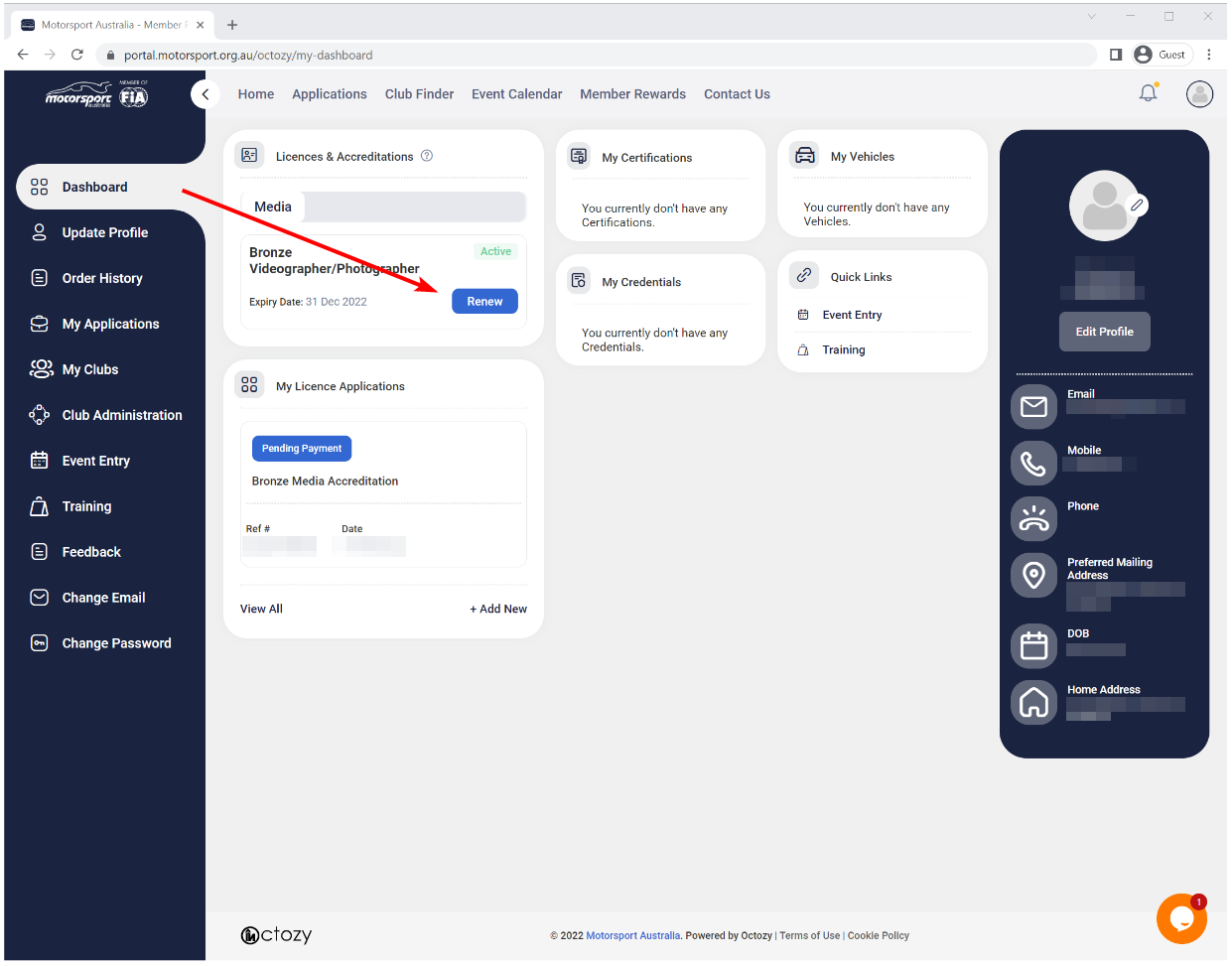Media accreditation applications
Online application for; new, renewals, and upgrades
Mat IT Manager
Last Update 3 years ago
Contents
- First time login to Member Portal
- Apply for a new media accreditation or upgrading to the next level
- Renew an existing media accreditation
Summary
The following article will assist you with the online application for new, renewing existing, and upgrading to the next level of Motorsport Australia Media Accreditation.
Types and levels
There are two types of media accreditation; Journalist and Videographer/Photographer
There is only one level of Journalist media accreditation
There are three levels of Videographer/Photographer media accreditation; Bronze, Silver and Gold
More information can be found here https://www.motorsport.org.au/media/accreditation
If you have not yet logged into your Member Portal, you will need your CRN or Member number (7 or 8 digit number)
Enter the CRN number at the login page and click Next.
Click Next one more time to activate your account.
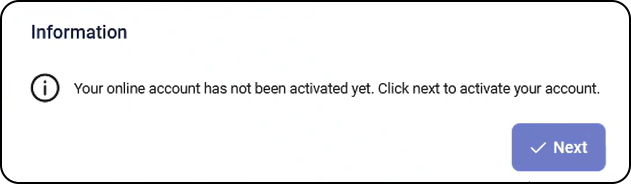
If you need to reset your password please follow these instructions.
https://help.motorsport.org.au/article/how-to-change-your-member-account-password
Apply for a new media accreditation
- Click My Application on the left menu
- Click the Create New Application button
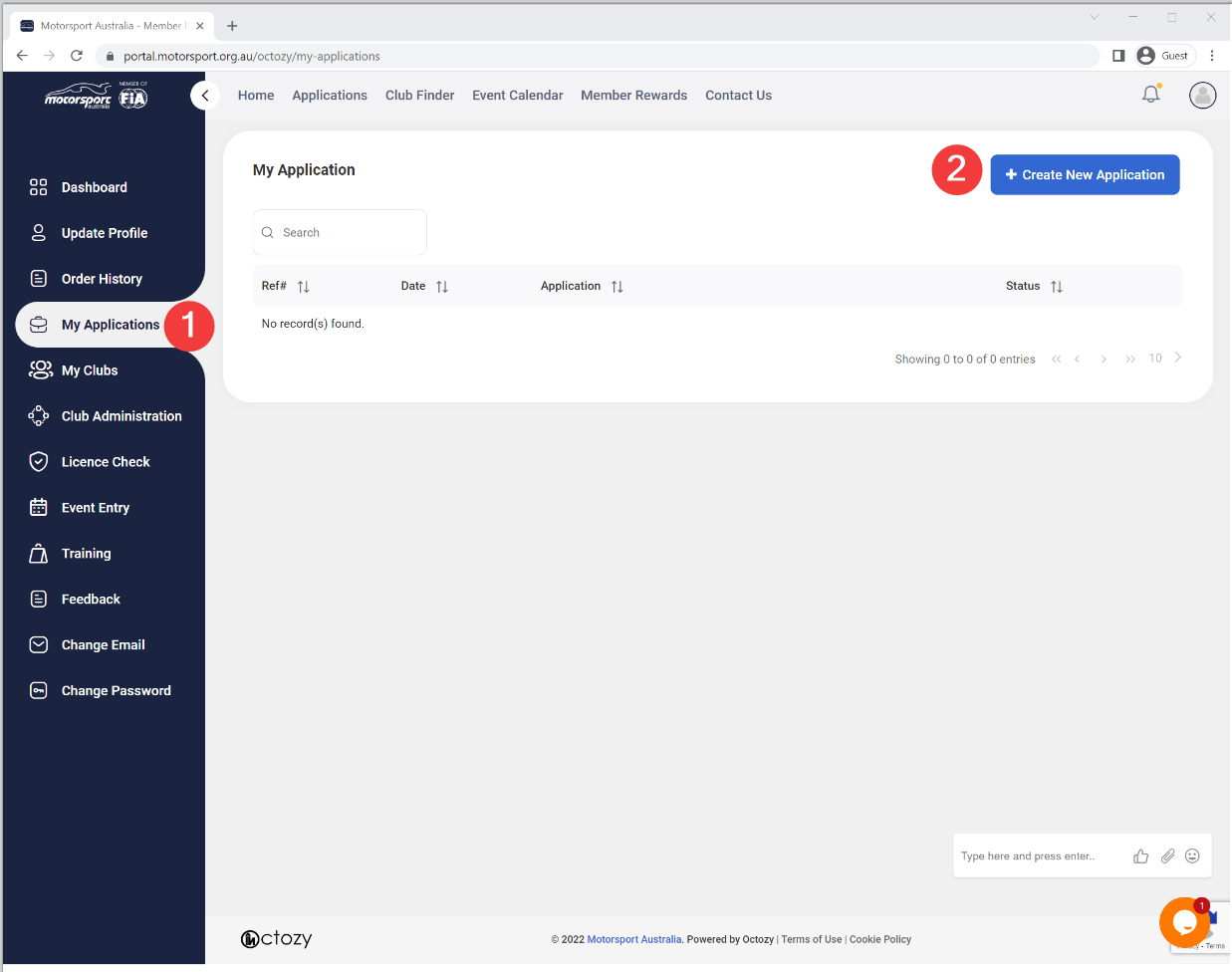
3. Choose Media Accreditation by clicking the Select button
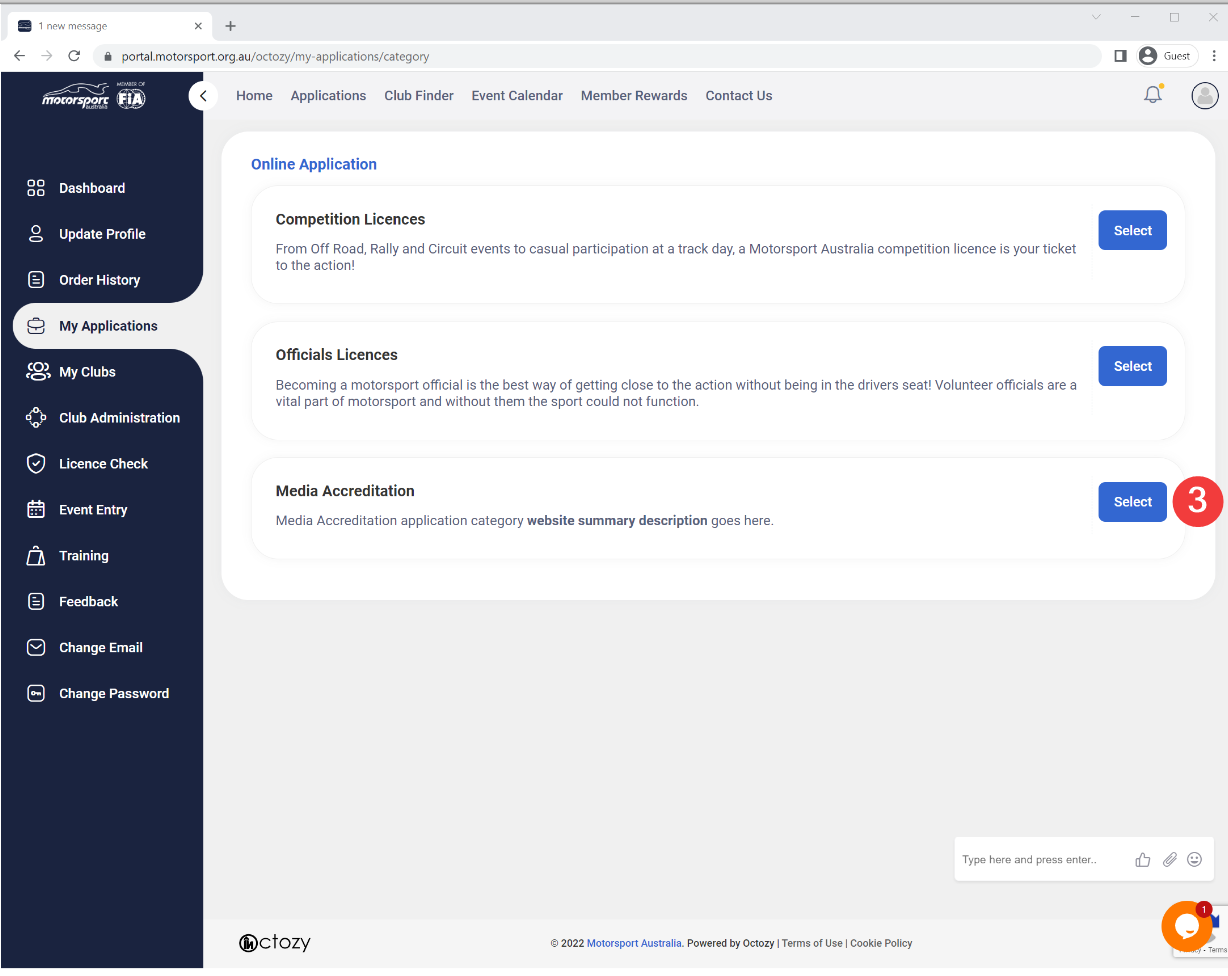
4. Choose the appropriate Media Accreditation by clicking the Apply button
New applications will be presented with a choice of choose either Journalist Media Accreditation or Bronze Media Accreditation.
If you currently own a bronze or silver media accreditation then you will be presented with the next level media accreditation.
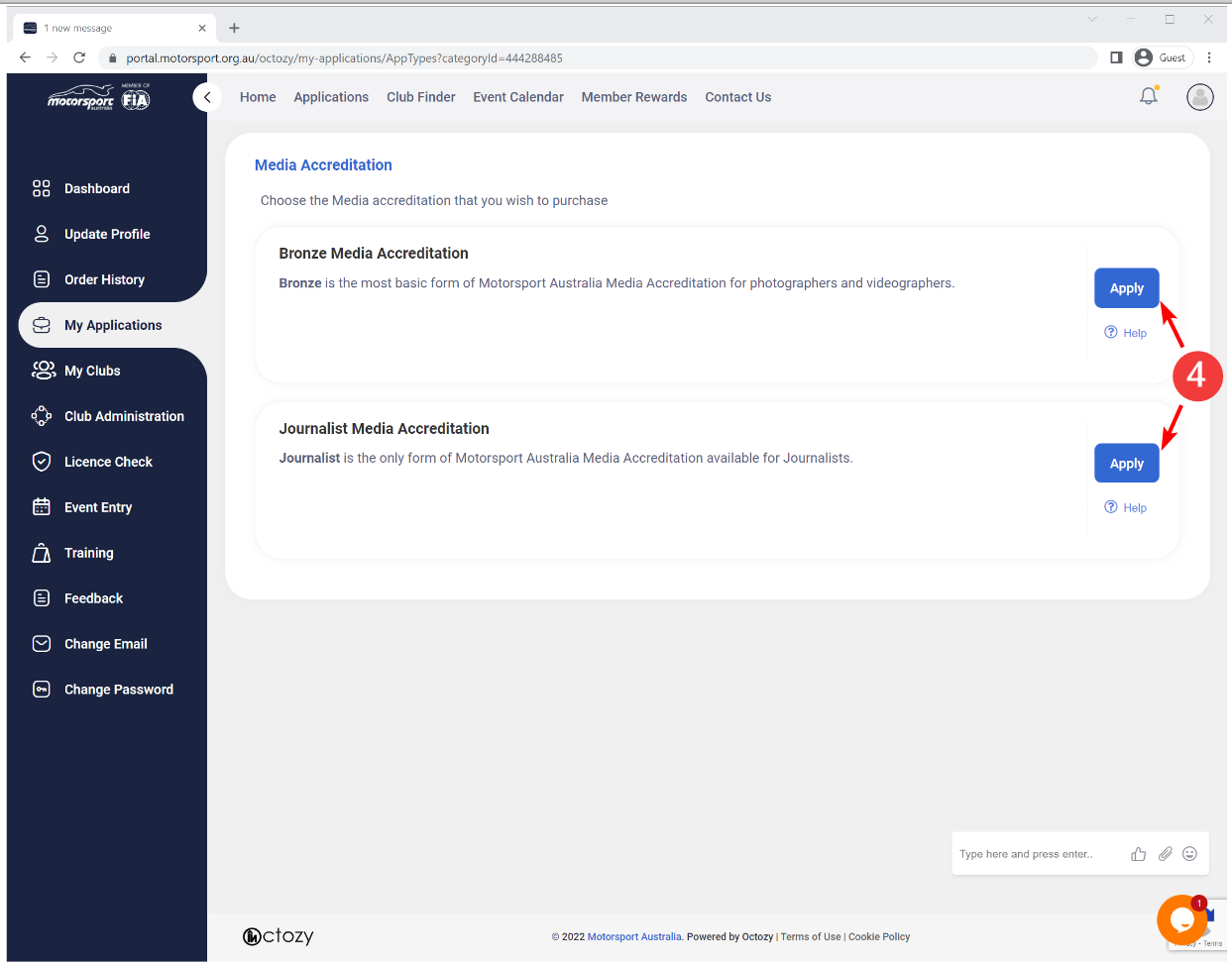
5. Click Create Application button
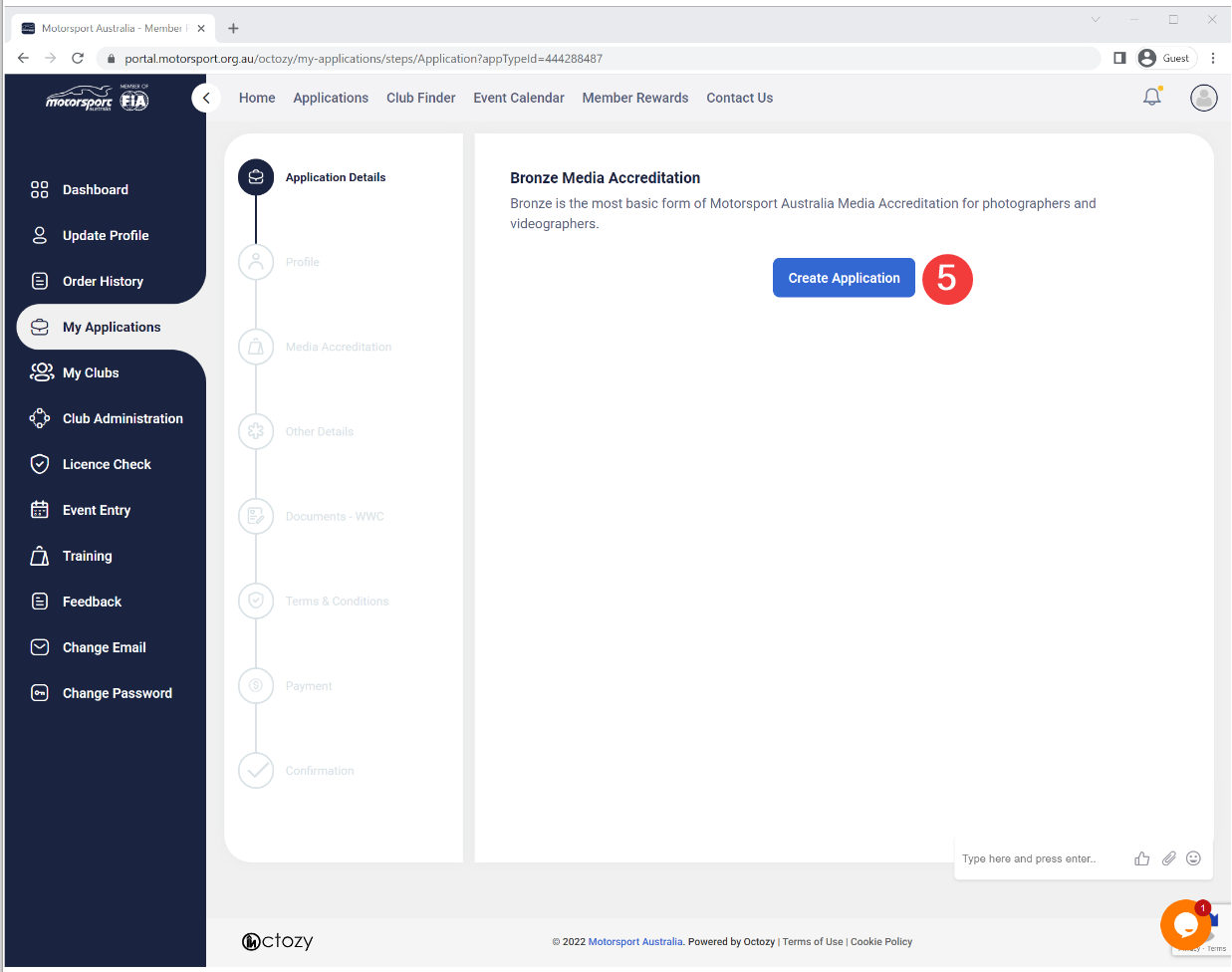
6. Check the profile details are correct and all mandatory fields are complete. Click Next through the three pages
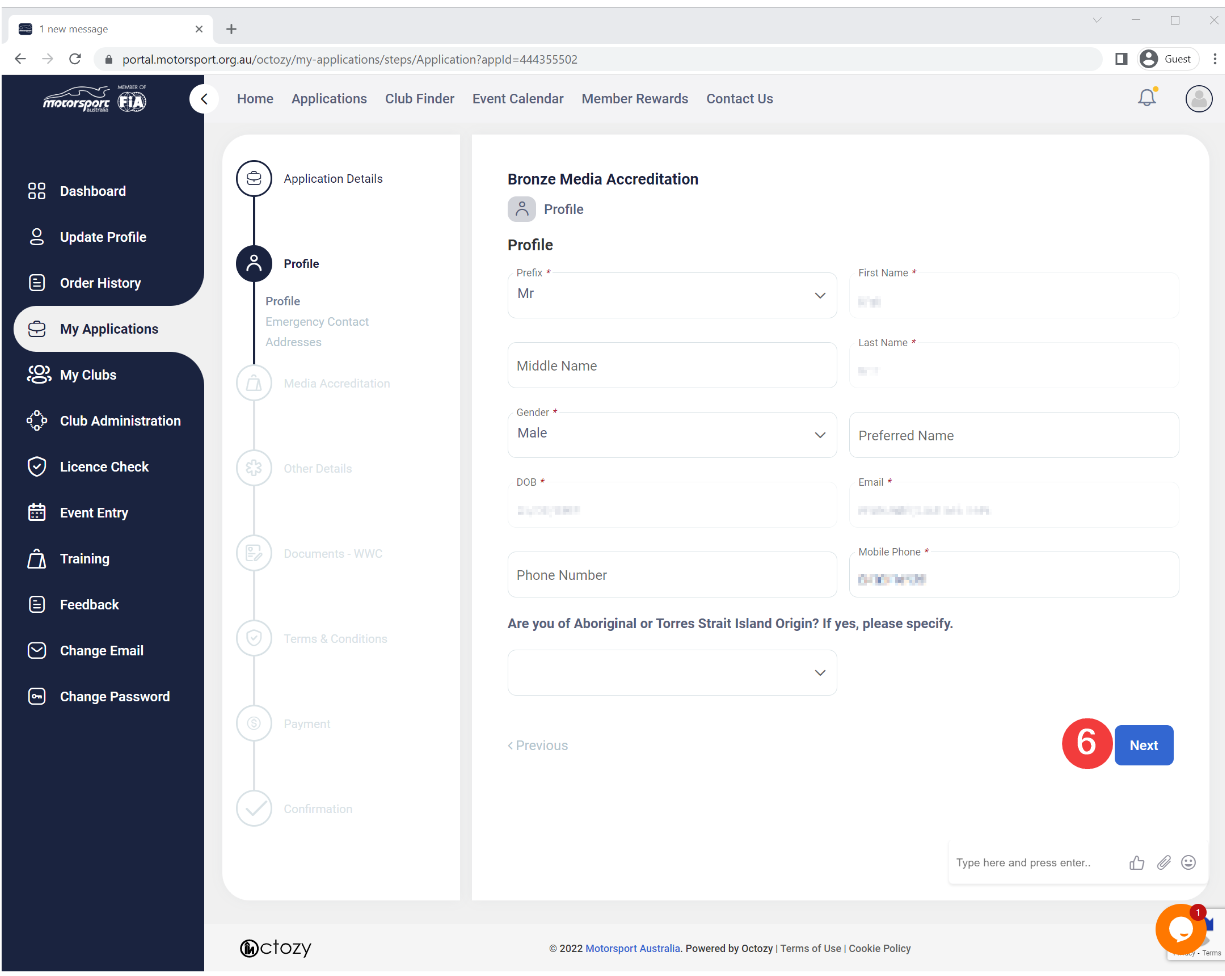
7. Choose the product you wish to apply for
8. Choose a Vest size if a vest is offered.
Optional If you need the vest sending urgently, please add this option.
9. Click Next
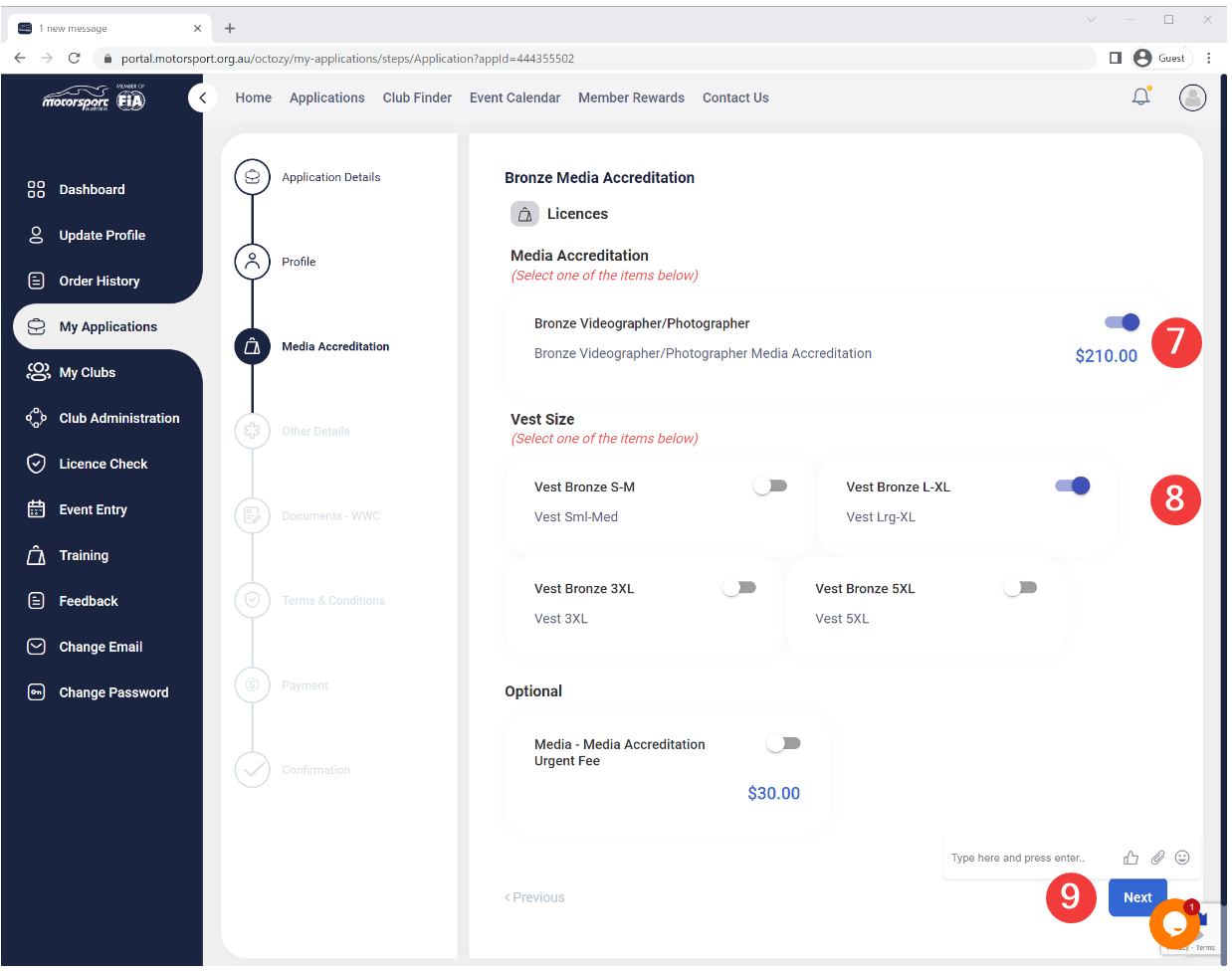
10. Videographer/Photographer accreditation requires that your folio of work is inspected, so please supply a link to this, as well as a brief overview of the events that you intend to attend.
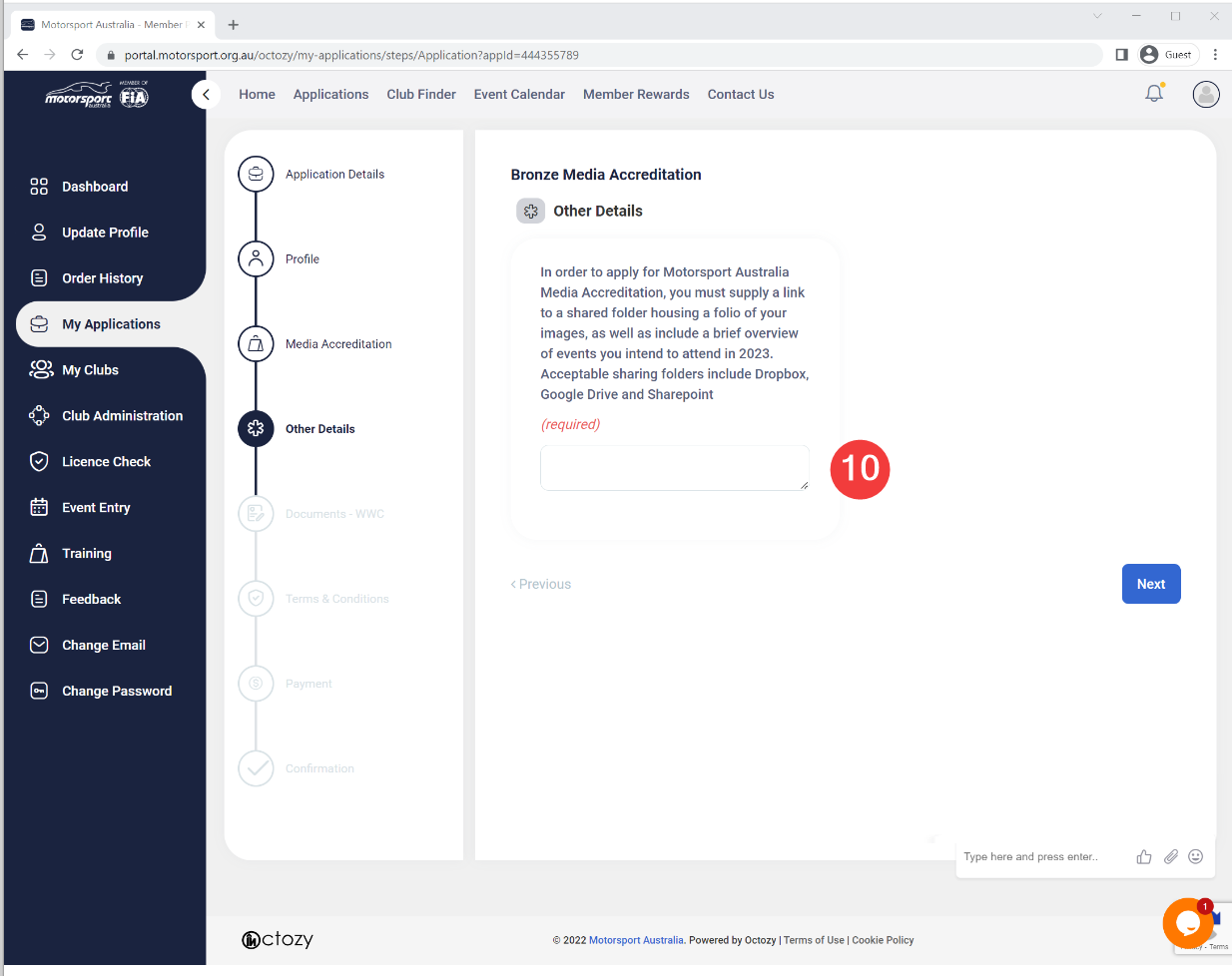
11. Provide your Working With Children certification if you reside in Victoria, by clicking the Provide Details button
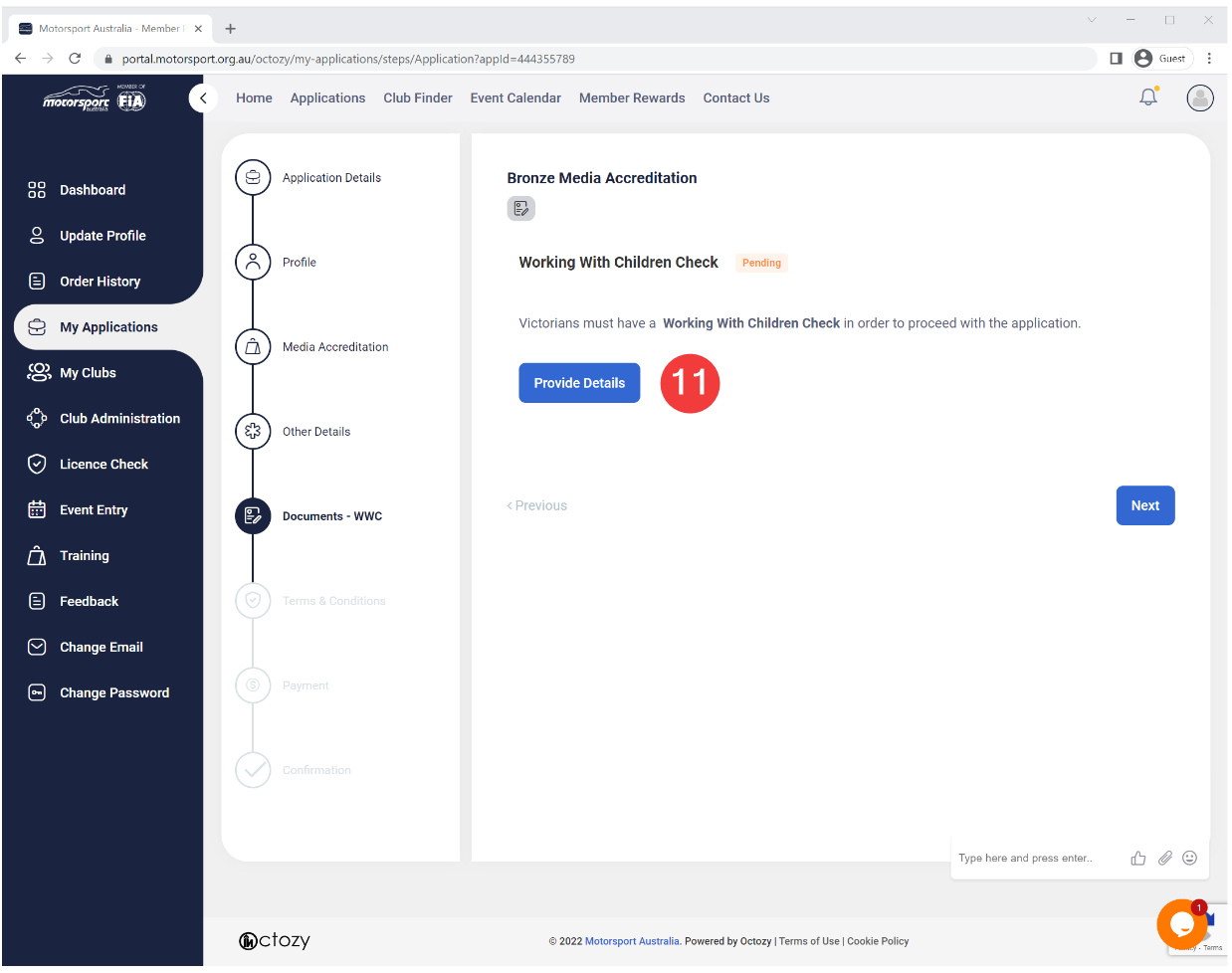
12. Please review the Terms and Conditions, and click the switches to agree.
13. Click submit
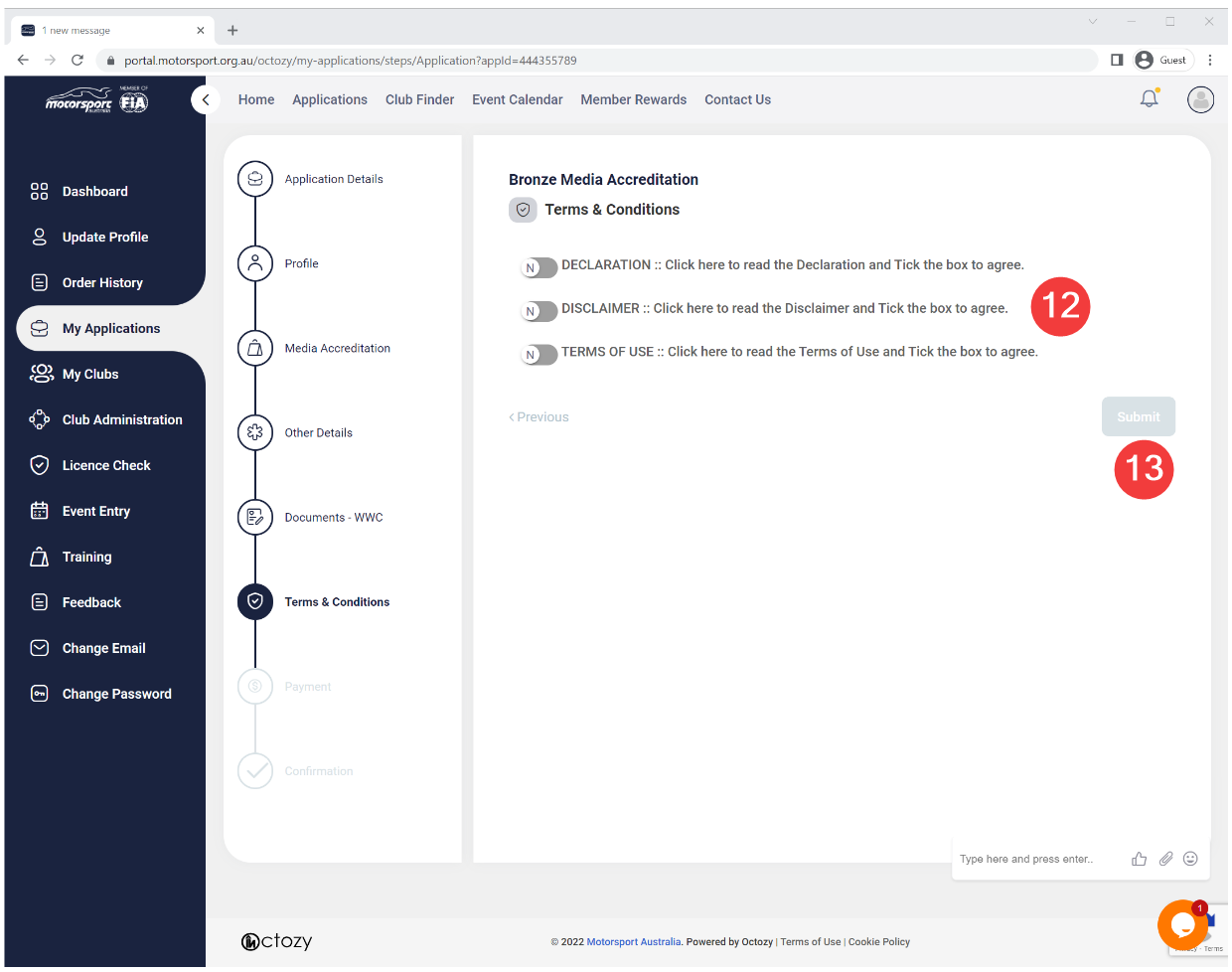
14. Finally, enter your payment details and click the Next button
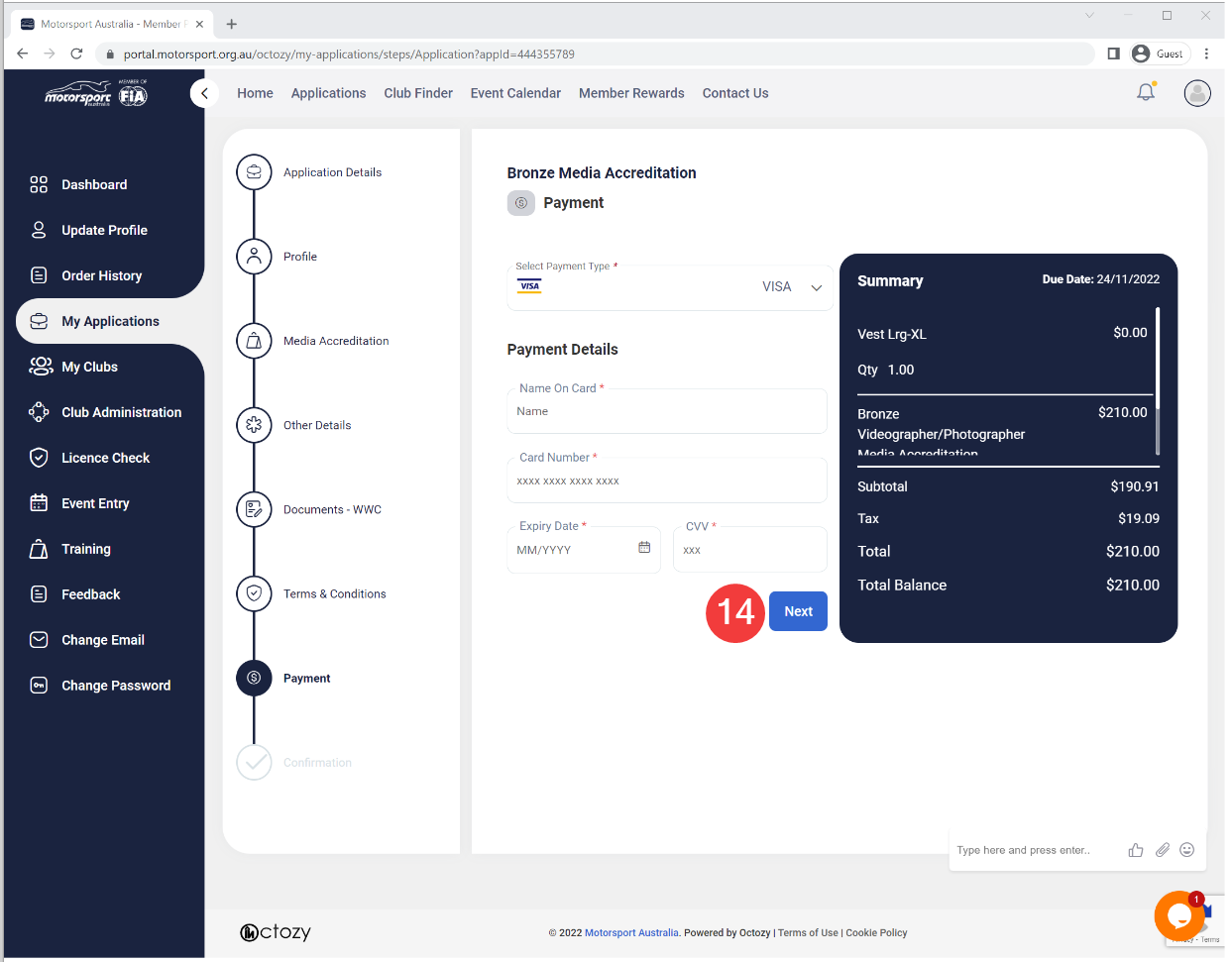
Renewing your media accreditation
If you currently have a media accreditation that has expired within the last 12 months or is about to expire then you can renew by clicking the Renew button in your Dashboard
Then follow the instructions above from step 5