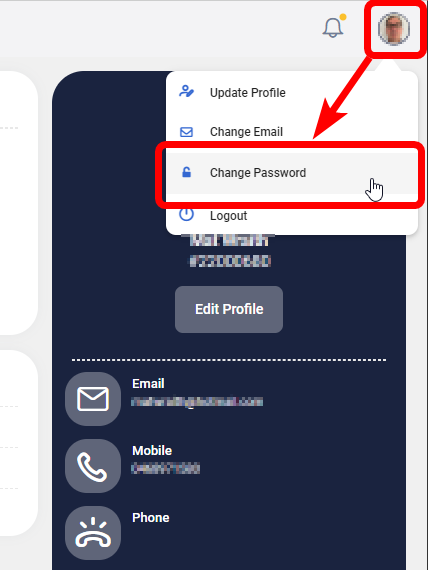Cannot login to the Member Portal
How to change your password
Mat IT Manager
Last Update 5 months ago
This article explains how to:
• Login to the member portal if you have forgotten your password
• Change your password while you are logged in to the Member Portal
How to change a forgotten password
If you are not logged in to the Member Portal and you cannot remember your password then:
- Browse to https://www.motorsport.org.au
- Click the orange Member Portal button (top-right)
- Click Forgot your password?
- Enter your Member ID and email address.
- Click the Submit button.
- Check your inbox (check your Junk folder) for the Access Verification email and click the verification link.
- Check your inbox for the Password Reset email and copy your temporary password.
- Click the Go to Login Page button.
- Then login with your temporary password.
How to change your member account password while logged in to the Member Portal
If you are already logged in to the Member Portal,
- Click your Avatar (top-right) to reveal the menu
- Click Change Password
- Enter your current password
- Enter a new password
- Then enter the new password again to confirm
- Click the Save button