How to change your email address
Member Portal
Mat IT Manager
Last Update 2 years ago
This article explains how you can change your email on the Member Portal
These instructions assume that you have already logged in to the Member Portal.
If you cannot login, and you do not have access to your current email addres, please call Member Services on 1300 883 959.
Quick guide
- From the Member Protal Dashboard
- Click the Avatar in the top-right corner of the screen
- Click Change Email
- On the Change Email window type in your new email address
- Click the Submit button
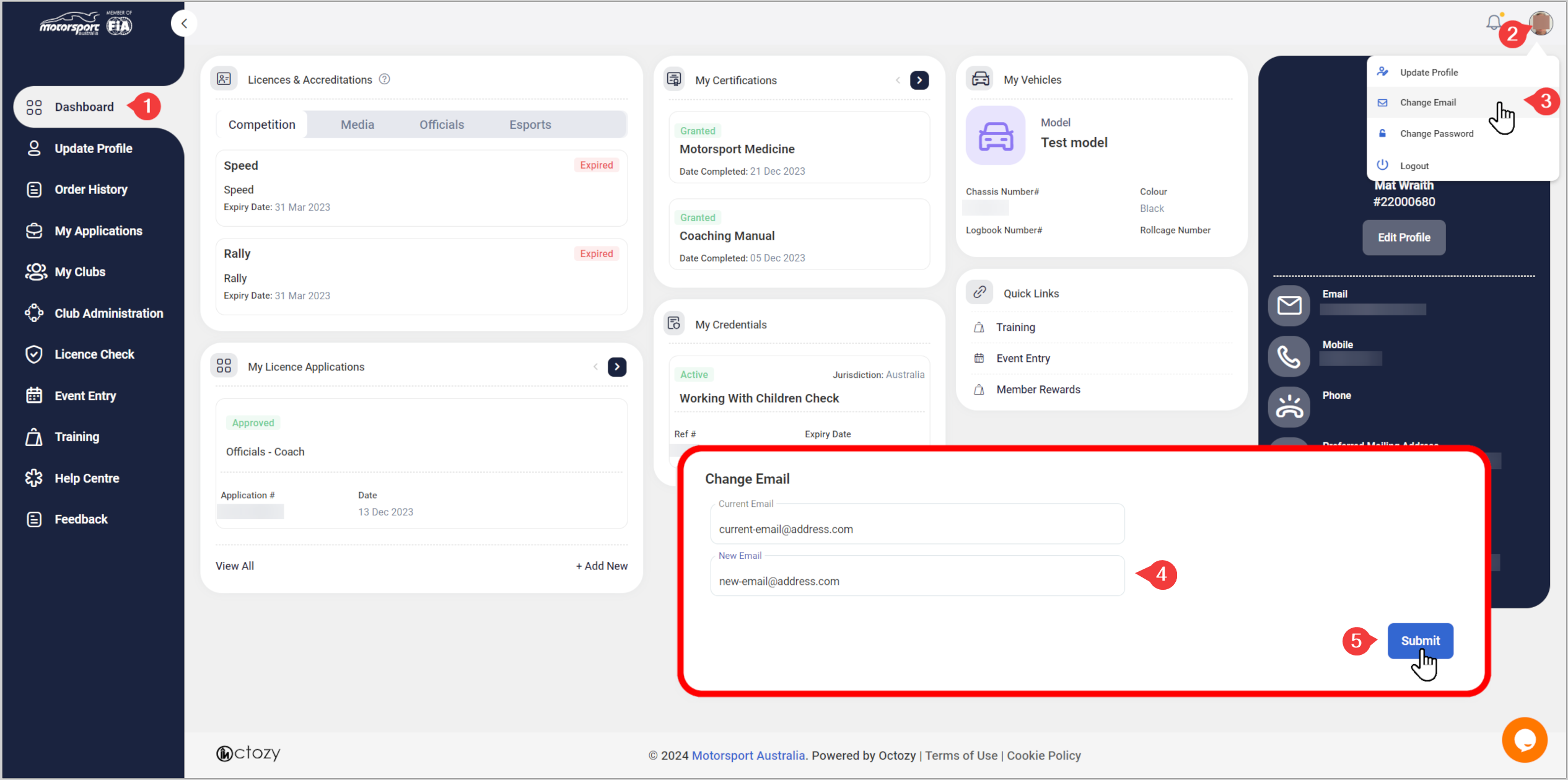
Access verification email
Check your inbox for the access verification email
You may have to check your Junk Folder
Either click the verification link or copy/paste the link into a web browser address bar and press enter.
You may need to refresh the Member Portal dashboard webpage to see your new email adddres on the right

