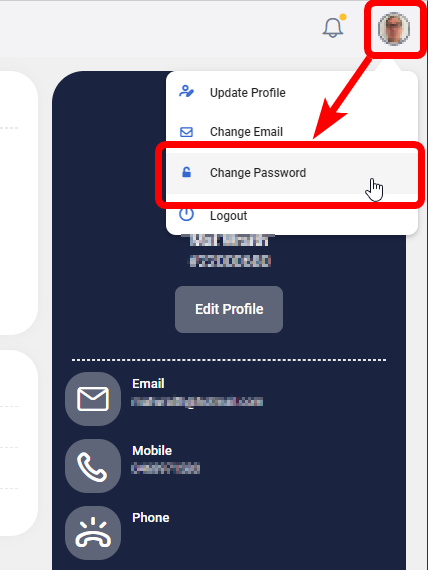Reset my Member Portal password
Mat IT Manager
Last Update 3 years ago
- Can't login?, how to reset your password
- How to change your password while logged in
Can't login?, how to reset your password
Using a web browser go to https://portal.motorsport.org.au/
At the login screen click the Forgot Password ? link
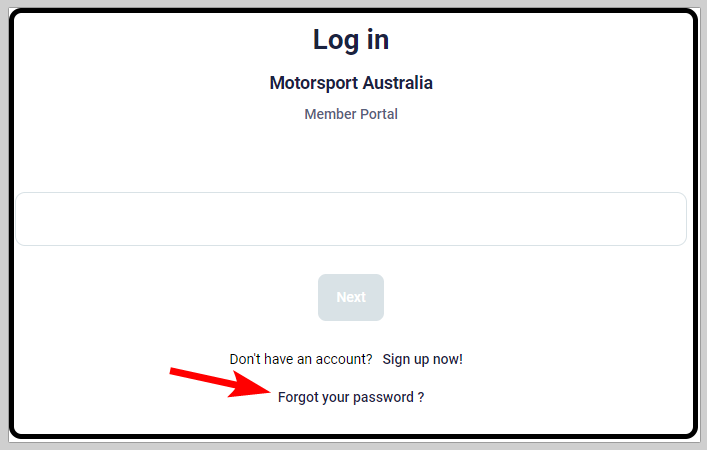
Enter your Member ID (CRN) and your Email Address
Click Submit
Then click the OK button on the next information window
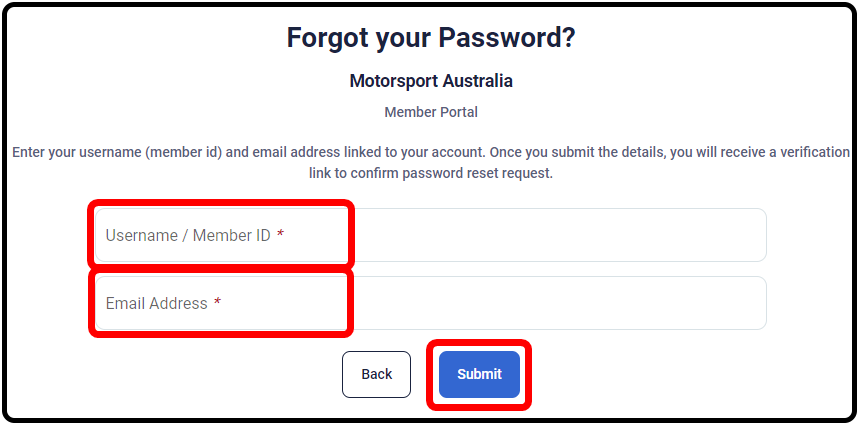
You will receive a verification email
Click the link Click here to complete the verification
Then click the Go To Login Page button

Check your email again for a temporary password
You should then change your password using the method below
Don't forget to login to your Motorsport Mobile app with your new password
How to change your password while logged in
Click your Avatar (top-right) to reveal the menu
Click Change Password
Enter your current password
Enter a new password
Then enter the new password again to confirm
Click the Save button