Event Entry different versions
Determine current version and switch between versions
Mat IT Manager
Last Update 2 years ago
How to identify which version you are using, v1.5x or v2.x
One simple method to discern which version of the application you're currently using is by observing the user interface. If you see a dark blue menu bar on the left and a light grey background in the central pane, you're operating with version 2.
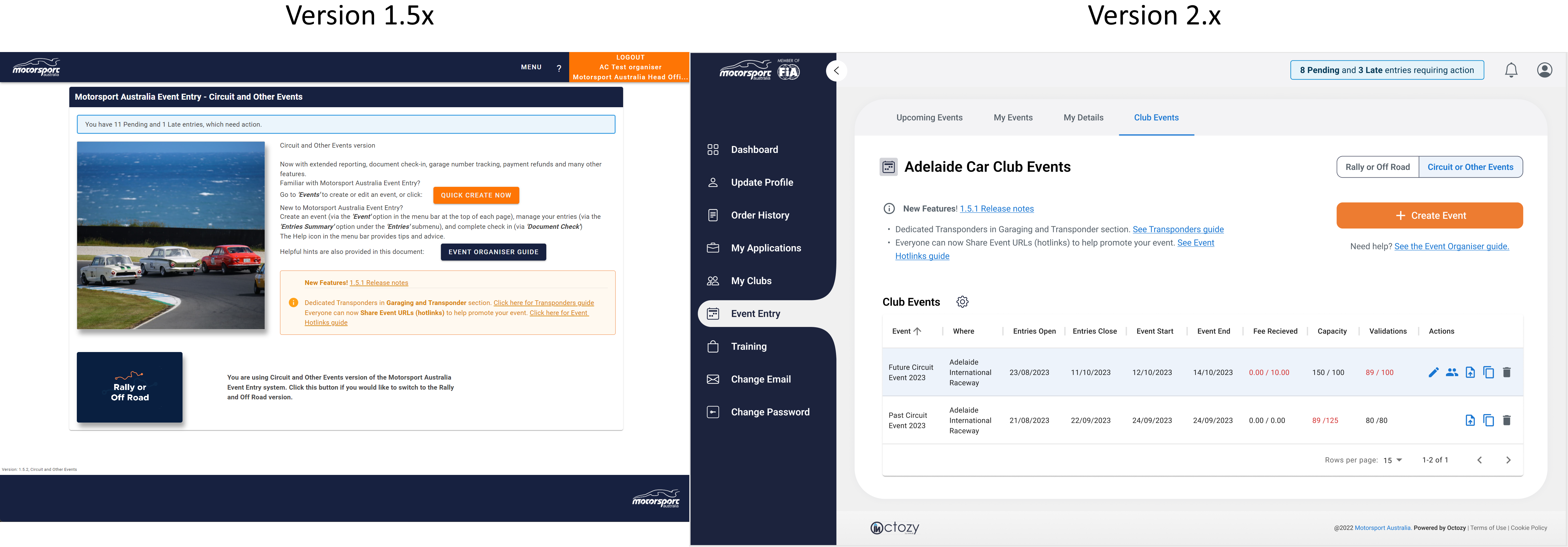
How to switch to the latest version
If you're an Event Organiser or an entrant currently using version 1, transitioning to version 2 is straightforward.
- Login to your Member account via the Member Portal here: https://portal.motorsport.org.au/
- Click the Event Entry menu on the left
- If you see this switch 'Try the New Event Entry App - OFF' (top-right) then switch it ON
If the switch is orange and displays 'New Event Entry App - ON', then you're already using the latest version.
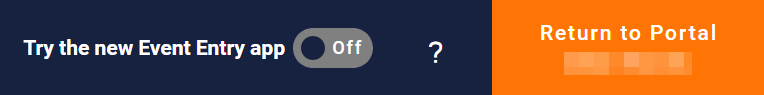
Please note, you can switch back to version 1 at any time by toggling this switch back to OFF. However, we encourage you to experience the enhanced features and improved interface of version 2.
Version 1 will be disabled sometime in 2023.

