Event Entry V1: Transponders
Dedicated transponder records and rental options at events
Mat IT Manager
Last Update 2 years ago
This feature is part of the Event entry app feature release 1.5.1, Release notes can be found here
Feature description
Event organisers now have the flexibility to offer transponders for rent through a dedicated feature. Previously Event organisers had utilized the Extras section for this purpose. A dedicated control for this feature is now available in the Garaging section, this change provides event organisers with a streamlined and organised way to offer transponder rental, making it easier for them to manage and coordinate their events.
The new feature also addresses an issue whereby transponder numbers on the Event Organiser's Entries Summary section displayed the current transponder number for the car, if entrants updated their car's transponder number in the My Details - My Cars section after entering an event, the entry transponder number would also change. This is no longer the case, the transponder number at the time of entry is recorded on the entry form, and is editable from the entry form (instructions below).
Contents
- Guide for Event organisers
- Transponder Options for Event Entrants
- Entrants changing transponder numbers
- Event organisers updating transponder numbers
Guide for Event organisers
By following these steps, you can easily offer transponders for rent during your event, providing a convenient option for participants.
1: Indicate Transponder Requirement
For events that require a transponder, tick the Transponder Required checkbox.
2: Offer Transponder Rental
If you also intend to offer transponders for rent at the event, tick the Transponder Rent checkbox.
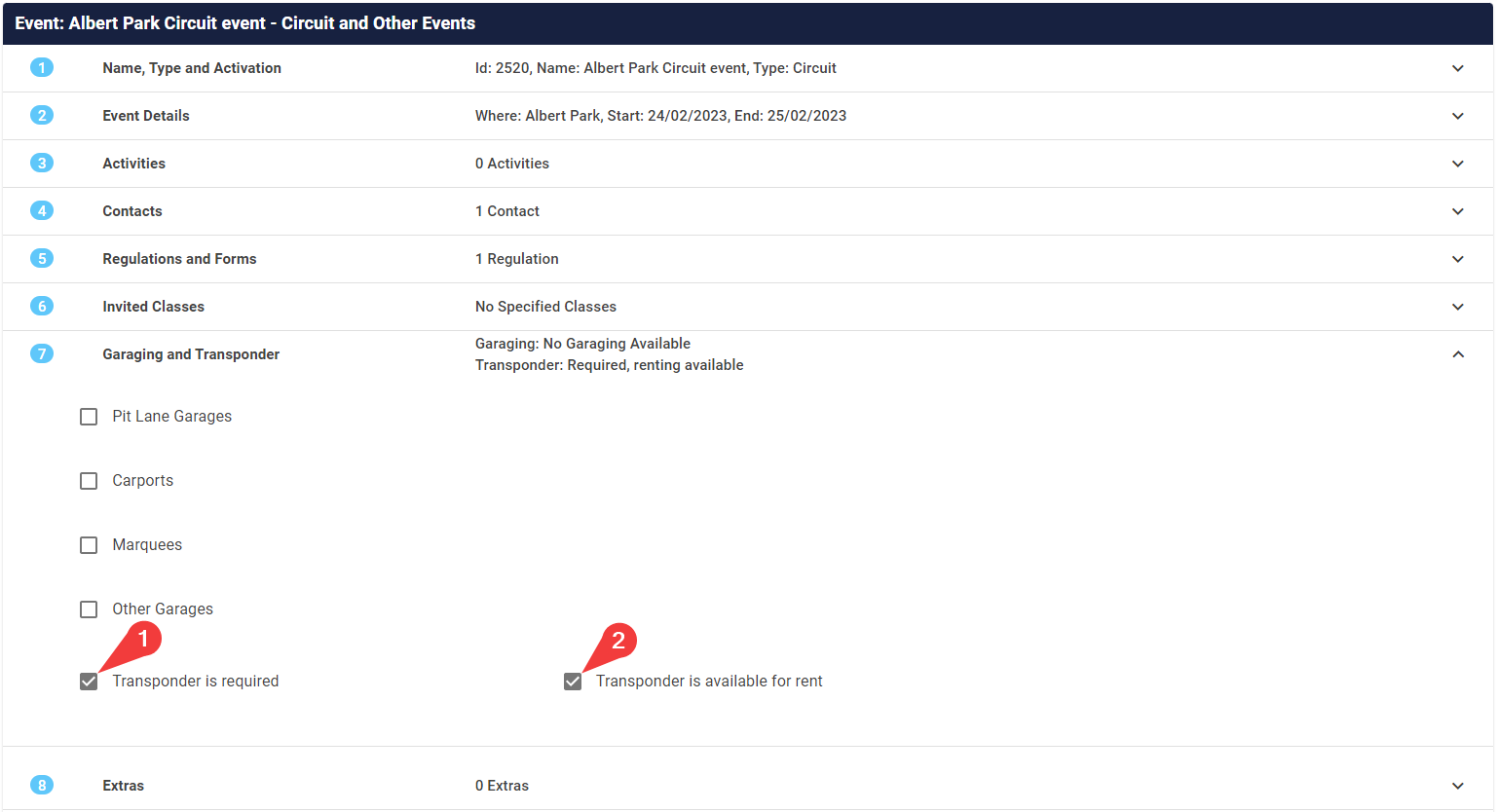
3: Enter Rental Fees
In the following Fees section, enter the transponder rental fee.
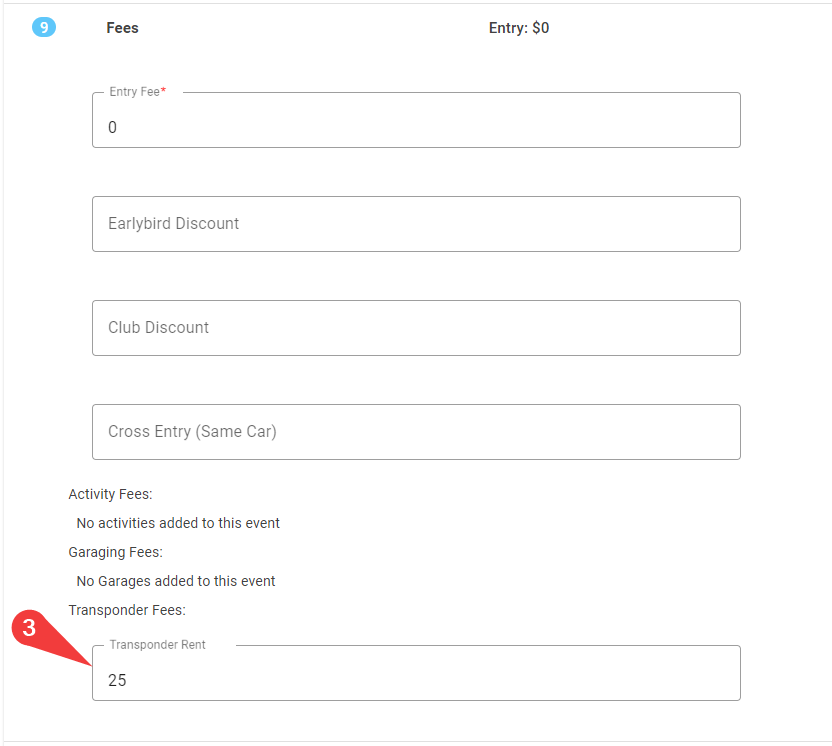
Entrants changing transponder numbers
If an entrant wishes to change their transponder number after entering an event they can edit this information themselves prior to entries closing, the same way they entered a transponder during the entry process.
Simply open the entry from the My Event tab, click NEXT to navigate to the Entry Details section and change the transponder options/number, click next, next, next and then save.
If you change the option to rent a transponder you will need to pay the transponder rental fee.
Event organisers updating transponder numbers
Event organisers may be asked by entrants to change transponder numbers after entries are closed.
Event organisers also need to add the rented transponder number to the entry summary, if entrants opt to rent a transponder unit as part of their entry.
- On the Entries menu
- Open the Entries Summary
- Click the pencil next to each Entry Transponder you wish to Add/Edit
- Add or edit the number
- Click the tick to save
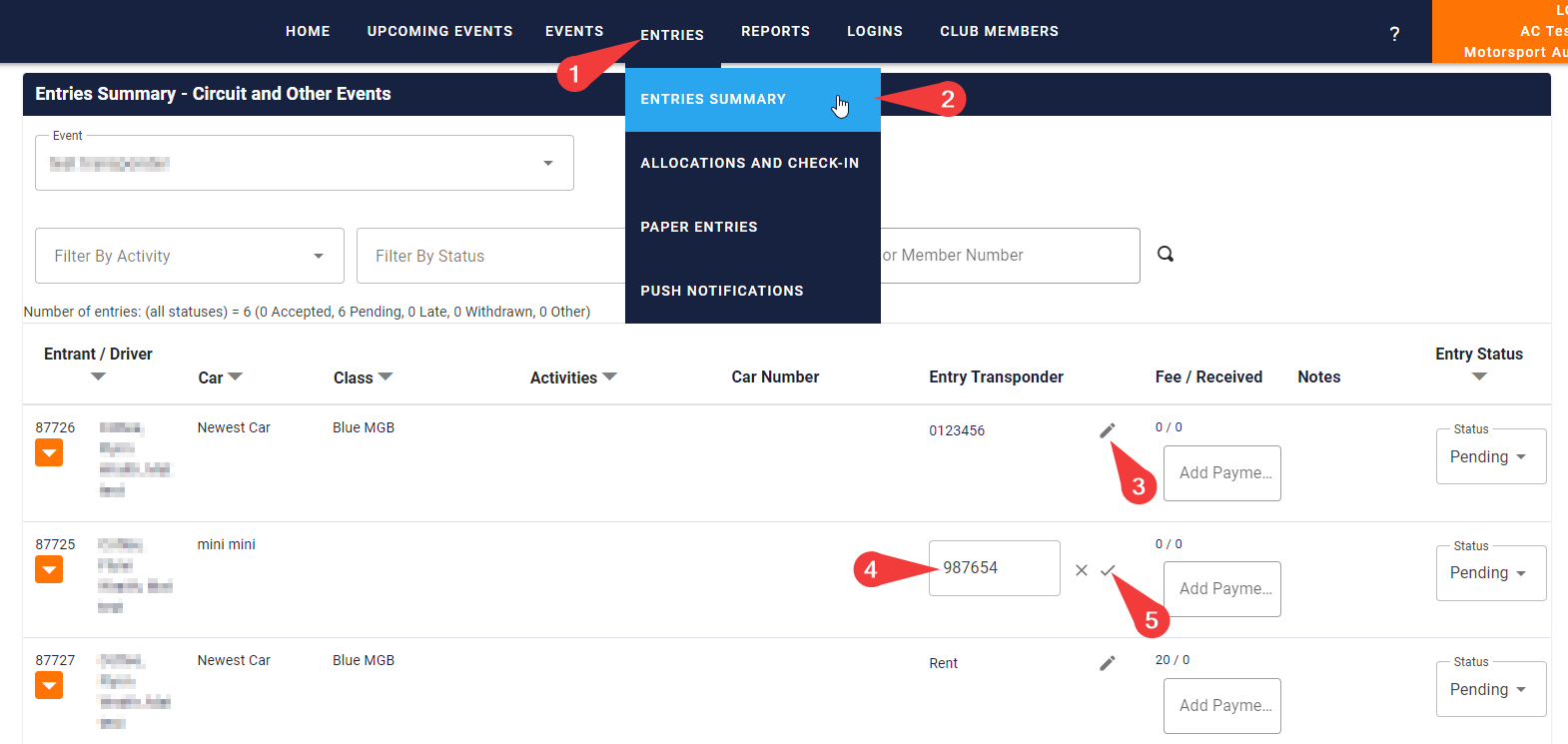
Transponder Options for Event Entrants
Event entrants have several options when filling out the event entry form. They can:
- Use an existing transponder by selecting it from the dropdown list.
- Add a new transponder by selecting "Specify a new transponder" from the dropdown list and providing the transponder number.
- Rent a transponder, if the event organizer has chosen to offer transponder rental.
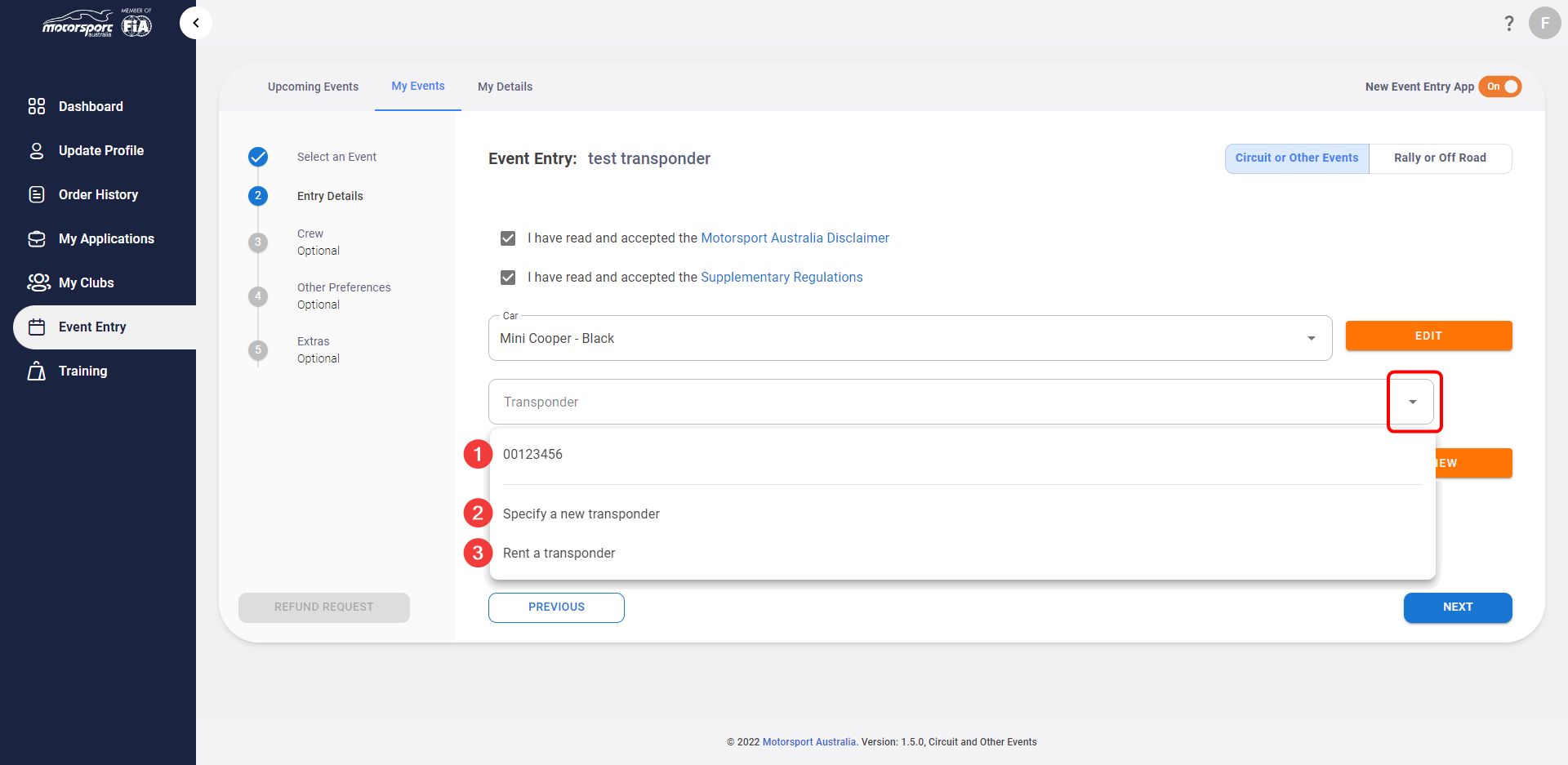
Note: The option to update your transponder once entries are closed has been removed to make it easier for event organisers to manage the correct quantity of transponders, therefore you should contact the event organiser to change entry details.
This same process applies for cross entries, where an entrant enters two cars in the event. Entrants can choose the appropriate transponder options for each car they enter.

