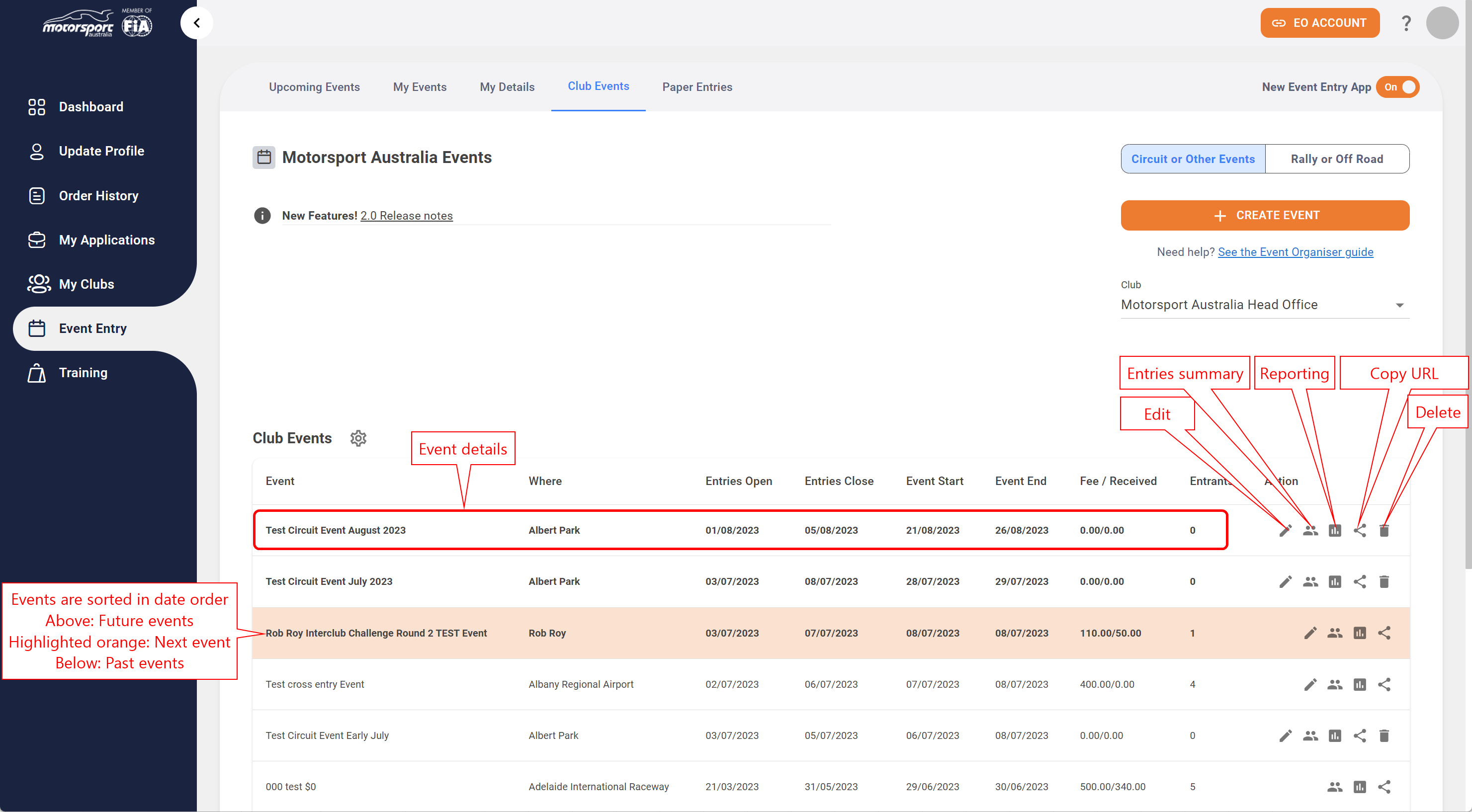Event entry V2: Club events page
Navigating around the Club Events page
Mat IT Manager
Last Update 3 months ago
Article status: Live
Date created: 05/07/2023
Last reviewed: 12/07/2023
Introduction
Event Organisers can now manage events from just a few screens.
Club Events shows a list of all events, from here you can navigate to Event Details, Entrants Summary, Reporting
Entrants Summary is where Event Organisers can manage event entries; checking pre-validations, changing entry status and performing allocations.
Feature Description
The Club Events page serves as the control centre for event organisers, offering a range of functionalities. Here, organisers can view a comprehensive list of all events, past, upcoming, and future, along with their basic information. For a deeper dive into each event, simply clicking on it brings up the Event Details page.
Creating new events is as easy as clicking the 'CREATE EVENT' button. The platform's versatility is further showcased by the presence of several 'Actions' buttons. These provide organisers with the ability to edit or delete existing events. They also serve as gateways to the Entrants summary page of each event and the dedicated Reporting page.
Additionally, the platform makes it easy to share events with entrants. With just a click, organisers can copy the event URLs to distribute as needed. All these features are designed to provide event organisers with a seamless, efficient, and user-friendly experience.
Navigating
- Club Events are sorted in date order
- The Next event to start is highlighted orange
- All Future events are bold and above the orange highlighted event
- All Past events and events that have ended are below the highlighted event
- To display Event details click anywhere on the event other than the Action buttons
Action buttons
- Edit: Unfinished events can be edited by clicking the Pencil button
- Entries summary: To manage entries click the People button
- Reporting: To configure and run reports click the Report button
- Copy URL: To copy the URL to specific events that you can then paste into emails, social media posts or webpages click the Share button
- Delete: Unfinished events with no entrants can be deleted by clicking the Trash button