Event entry V2: Cross entries
Allowing cross-entries for your event
Mat IT Manager
Last Update a year ago
Article status: Live
Date created: 15/09/2023
Last reviewed: 15/09/2023
Introduction
Event organisers can allow cross entries to their events when first creating the event or by editing an existing event.
There are two types of Cross entries; Cross entry - same driver and Cross entry - same car
Cross entry - same driver
This allows for two scenarios.
The first is most common; when an entrant has two cars they wish to enter into the same event, often an event such as a regularity.
The second is when an entrant's single car is eligible to enter into different sub-events of the event, this often occurs if the car's specifications allows for the membership of different classes and the event has different races for each of the classes.
Cross entry - same car
Allows for an entrant that wishes to share their car with another driver.
Enabling the Cross Entry feature
Event organisers configure Cross entry - same driver or Cross entry - same car or both by entering the fee in the Fees section.
Often Event organisers will give a small discount to encourage entrants to enter multiple cars in the same event.
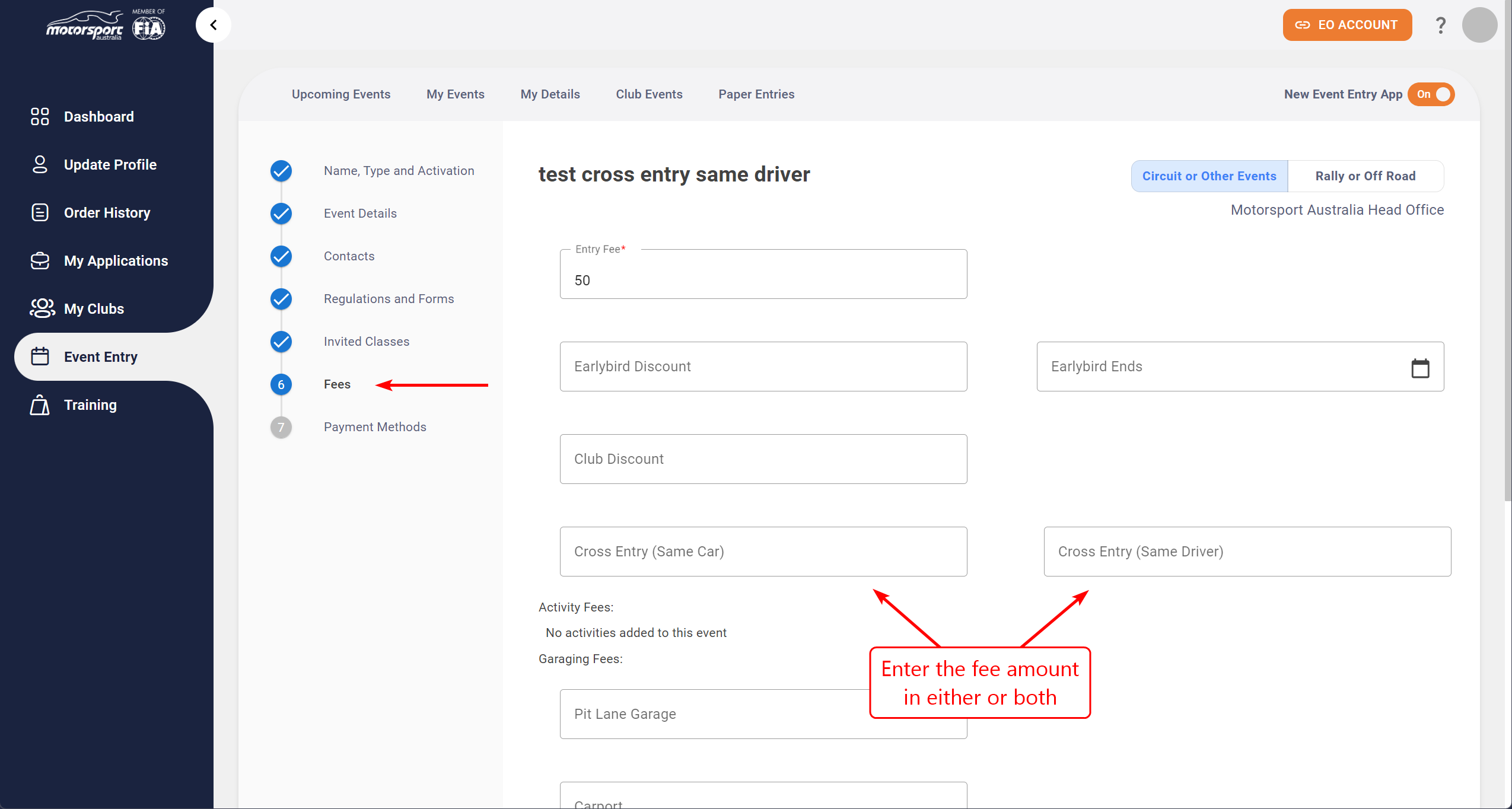
Entrant's view
The entrant clicks either Cross entry (same car) or Cross entry (same driver) or both buttons (if made available by the Event Organiser)
The entrant then chooses the other driver or the other car or both.
Secondary drivers will receive an email that contains links to the Terms and Conditions of the event, entrants simply click the Notify Event Organiser of My Agreement button once they have reviewed and accepted.
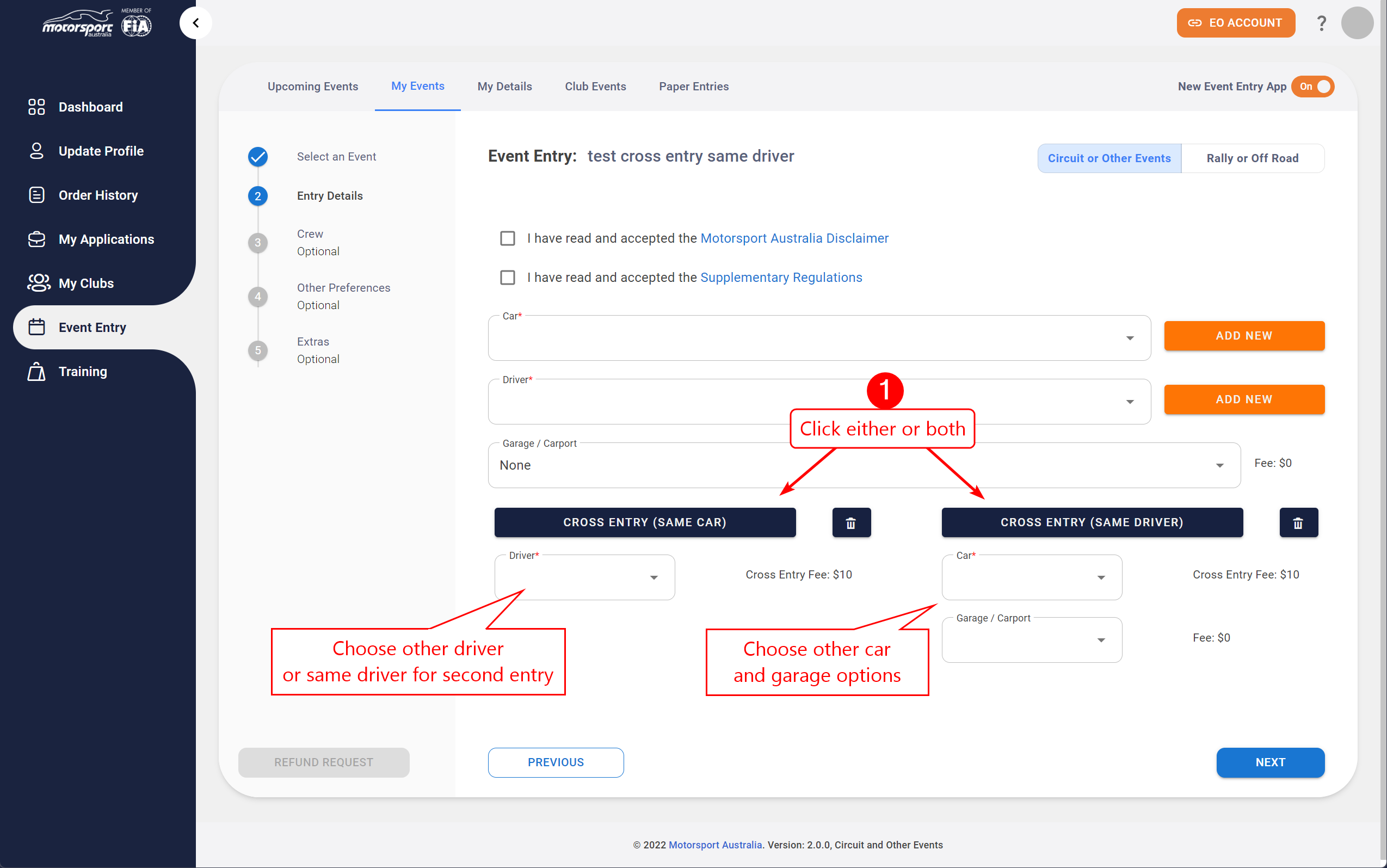
Entrants can now add a maximum of 4 cross entry drivers
More information can be found here

