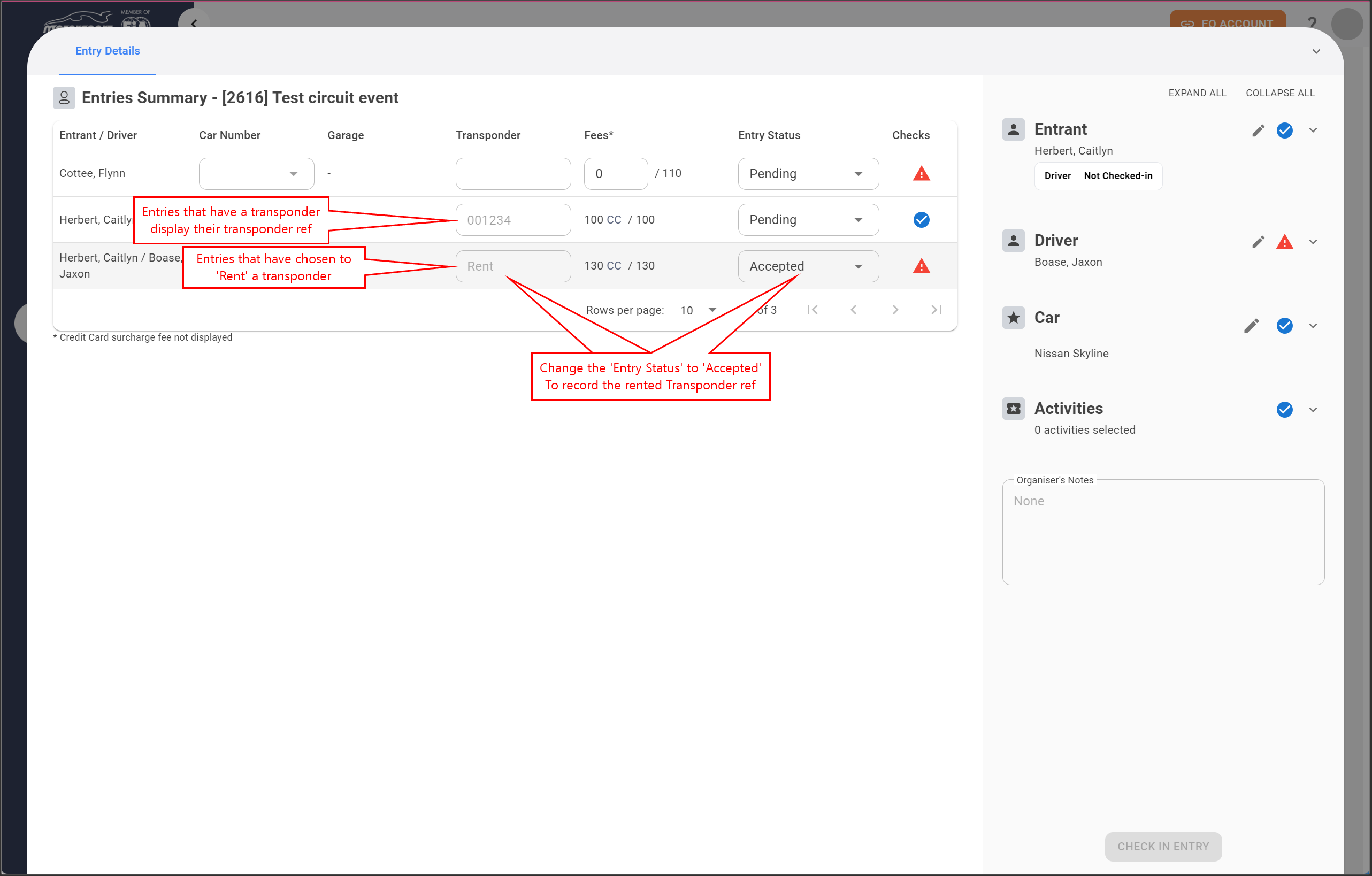Event Entry V2: Event - Transponders
Requiring transponders and available to rent
Mat IT Manager
Last Update 2 years ago
Article status: Live
Date created: 05/09/2023
Last reviewed: 06/09/2023
This article shows how Event Organisers can configure events so that all entries require a transponder, and have the option to rent transponders to entrants.
It also describes how Event Organisers can view the entries Transponder references and manage entries that have opted to rent a transponder
While creating a new event tick the Show optional items checkbox to show the Transponder section
Click Garages and Transponder
Tick the Transponder is required checkbox if your event requires all entrants to have a transponder
Tick the Transponder is available for rent if you are offering this service
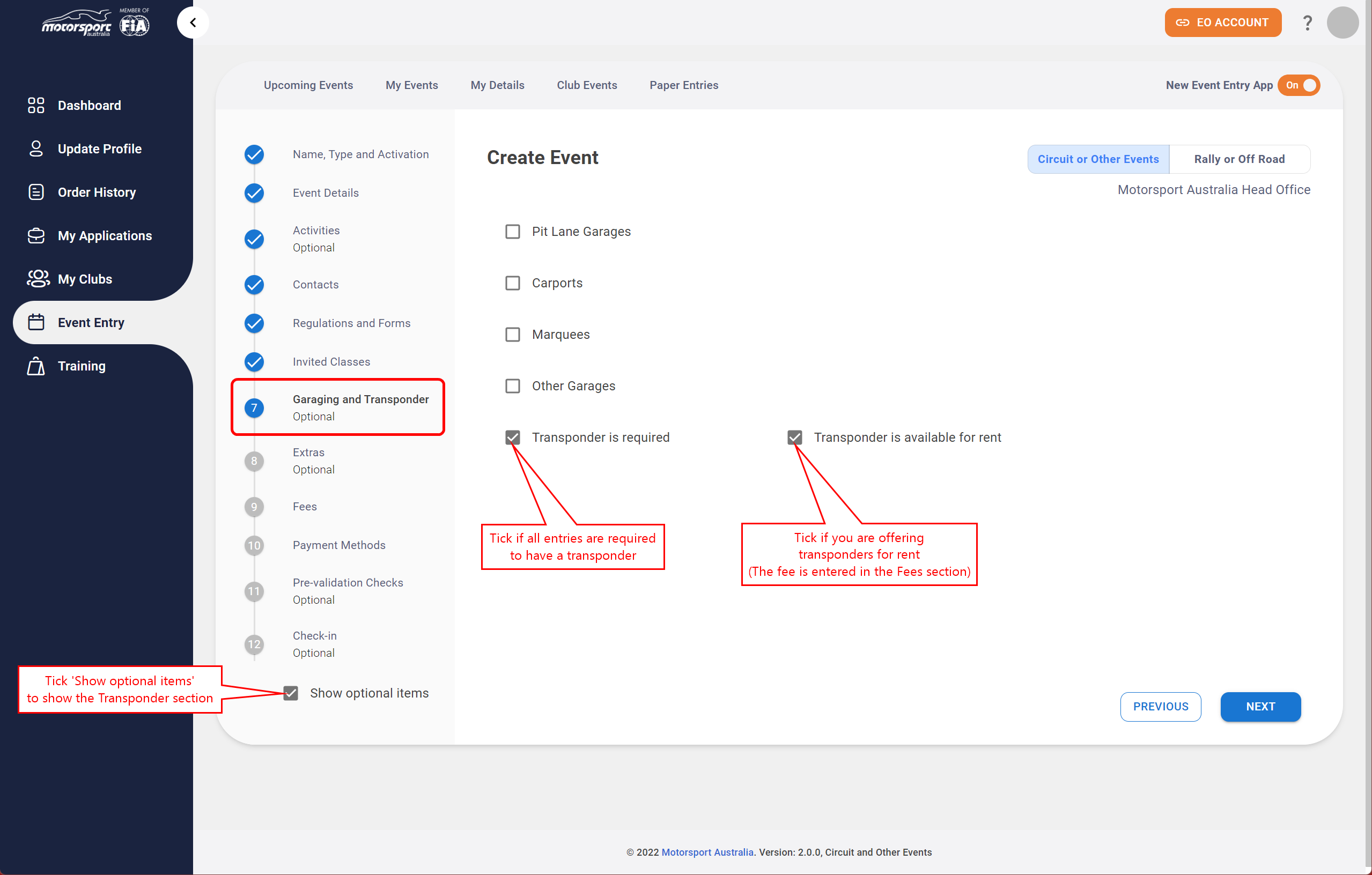
If you have ticked the Transponder is available for rent checkbox earlier then you can enter the fee in the Fees section
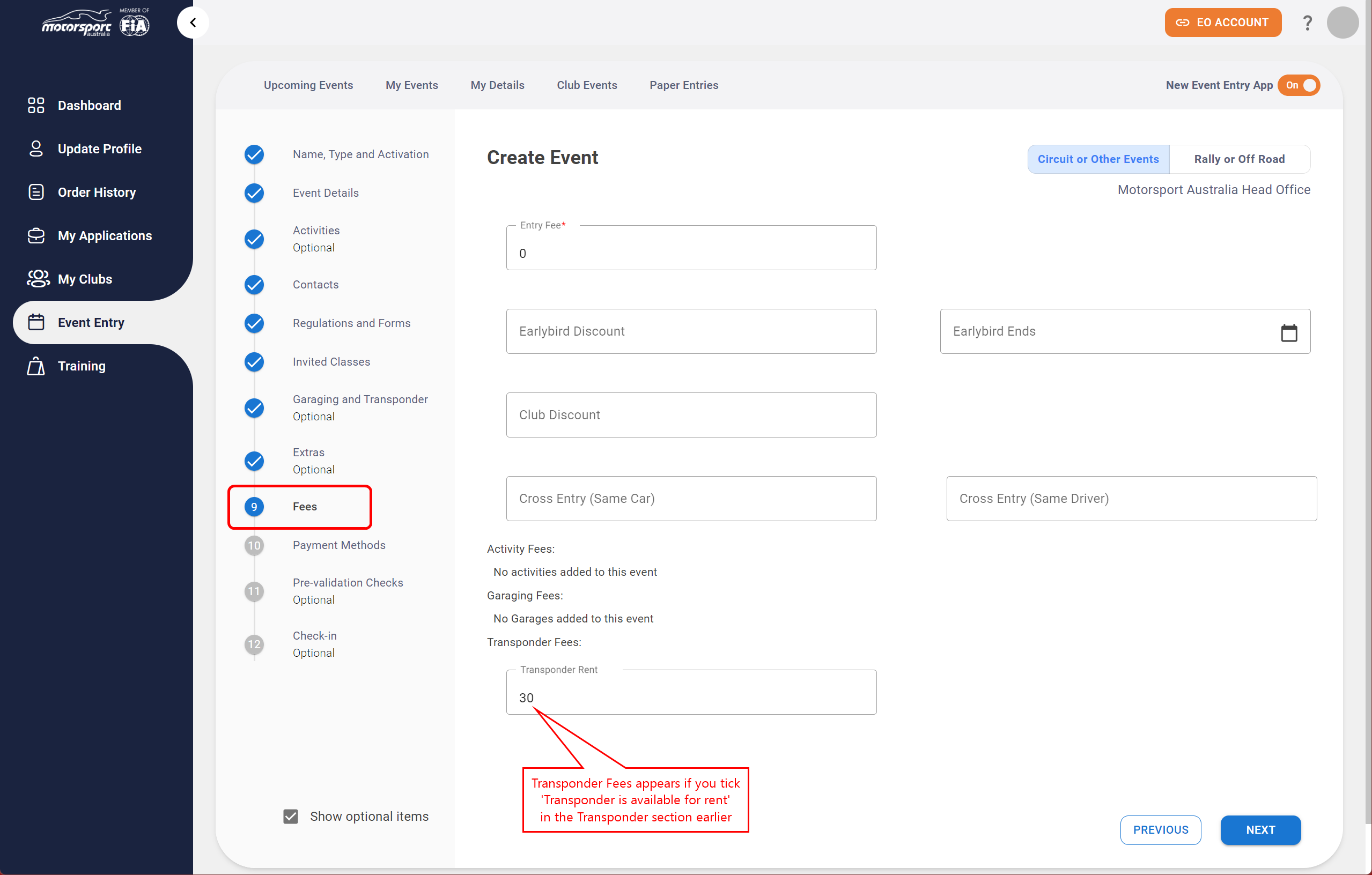
Entries Summary - Transponder references
For entries that opt to rent a transponder you can record their rented transponder ref in the Entries Summary page
Click the Club Events menu (Only available to Event Organisers)
Click the Entries Summary icon of the Event you wish to manage
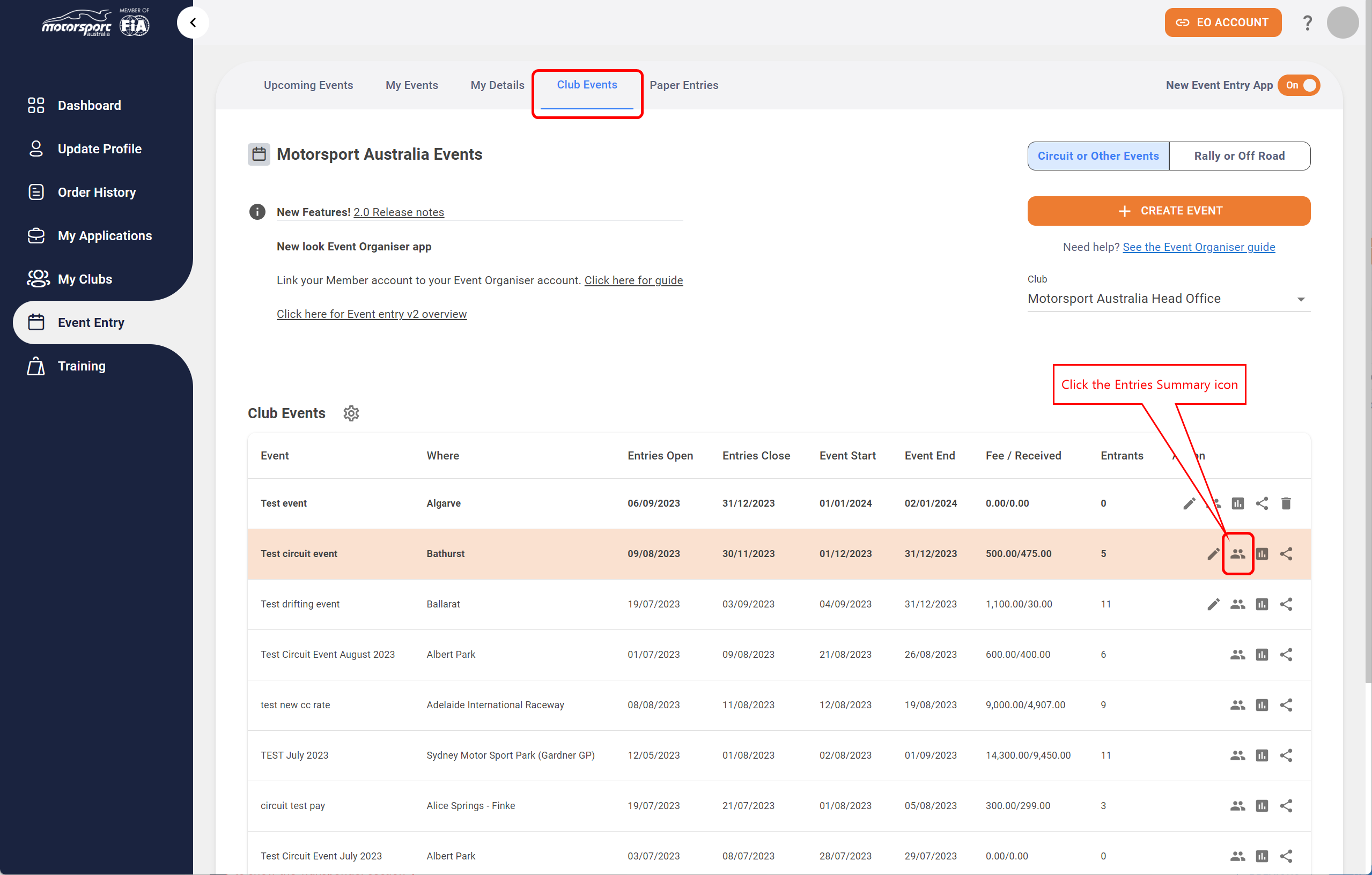
Entries that have their own Transponder will display their Transponder ref in the Transponder column
Entries that have chose to Rent a Transponder will display Rent in the Transponder column
Event Organisers can record the rented Transponder ref by first changing the Entry Status to Accepted