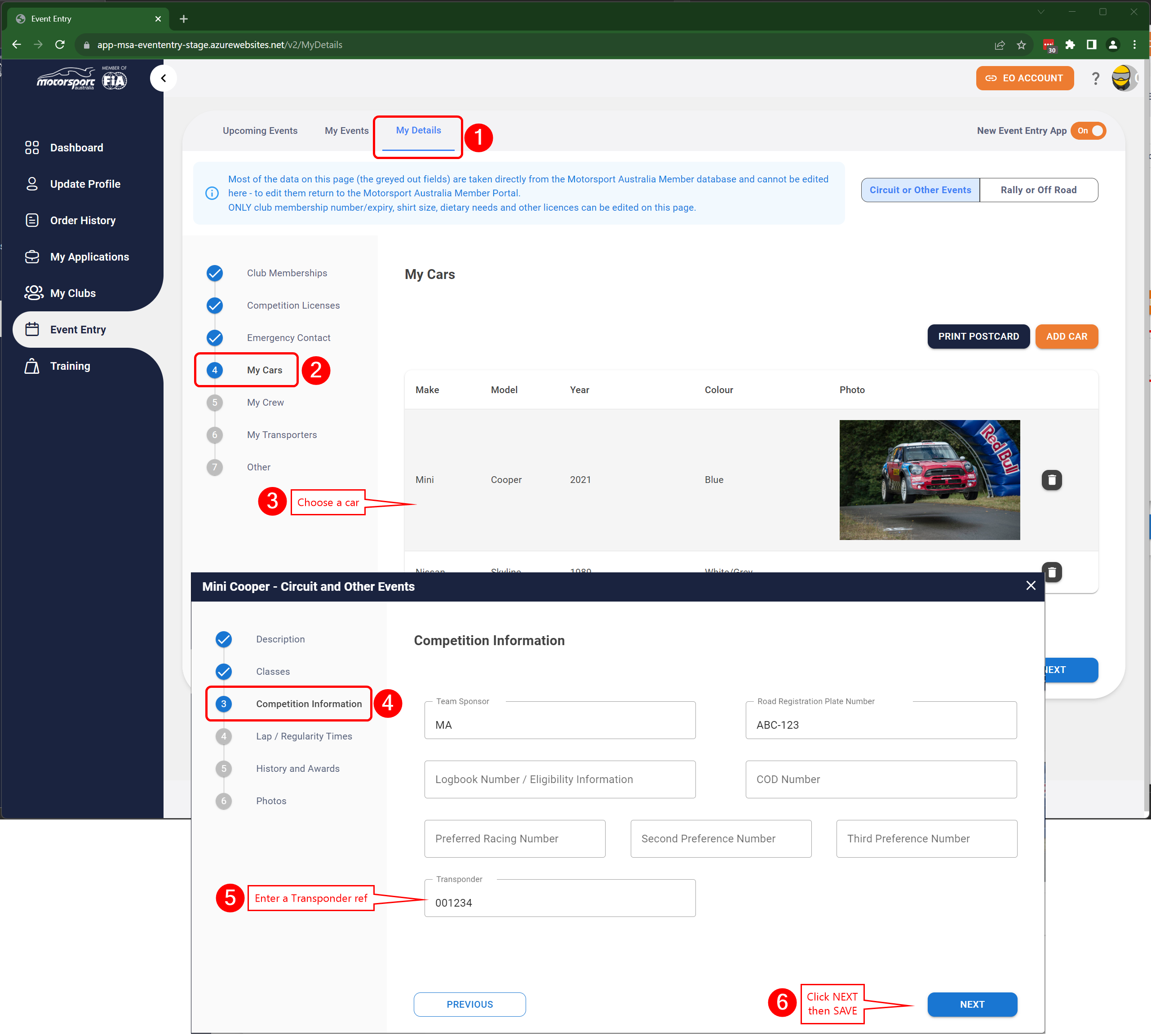Event Entry V2: My Cars: Transponder
Adding or editing a Transponder
Mat IT Manager
Last Update 2 years ago
Article status: Live
Date created: 05/09/2023
Last reviewed: 06/09/2023
This article describes how entrants can add and edit car transponder references
- Click on the My Details menu
- Click My Cars section
- Choose a car
- Click on the Competition information section
- Enter a new or edit an existing Transponder ref
- Click NEXT button until you see a SAVE button, click the SAVE button