Event entry V2: Linking account
How to link Event Organiser accounts to Member accounts
Mat IT Manager
Last Update a year ago
Article status: Live
Date created: 05/07/2023
Last reviewed: 07/08/2023
Introduction
Welcome to the guide on linking your Motorsport Australia Event Organiser account to your Member account. This process aims to streamline the user experience by uniting your separate accounts under one login, enabling a smooth transition to the new version of our Event Entry app.
Once Event Organiser accounts are linked to Member accounts two new menus will appear in the Event Entry app; Club Events and Paper Entries. Event Organisers can then stop accessing V1 of the Event Entry app.
Event Organisers that wish to revert to using V1 should use this link with their Event Organiser username and password: https://evententry.motorsport.org.au/login
Audience
This guide is specifically designed for Event Organisers who have both a Member account and an Event Organiser account with Motorsport Australia.
Event Organisers that do not currently have a Motorsport Australia Member account can sign-up here: https://portal.motorsport.org.au/octozy/login and click Sign up Now!
Feature Description
Linking your Organiser account to your Member account allows you to access and manage both accounts using a single set of login credentials. This feature not only enhances security but also simplifies navigation and management, leading to a seamless user experience. Once your accounts are linked, you will have access to the new version of the Event Entry app.
Note: Event Organiser accounts can only be linked to a single Member account. If you previously shared accounts with someone else, please contact your club secretary or your Motorsport Australia Member RDE (Contact details here) to create an additional Event Organiser account.
Prerequisites
Before you begin the process of linking your Event Organiser and Member accounts, please ensure you have the following:
- Motorsport Australia Member account: You must have an existing Member account, if not then you can sign-up here: https://portal.motorsport.org.au/octozy/login and click Sign up Now!
- Event Organiser Account: You must have an existing Event Organiser account with Motorsport Australia. Remember, you will need your username and password for this account to link it to your Member account.
- New Event Entry App turned ON: It is essential that you have access to, and are using, the new version of the Event Entry app. The account linking feature is only available in the new version of the app.
With these prerequisites met, you are ready to unify your accounts for a more streamlined user experience.
Follow these instructions to turn on the New version of the Event Entry app https://help.motorsport.org.au/article/event-entry-different-versions
Video guide
Click this link if the video below does not display
Guide
Follow these simple steps to link your Organiser account to your Member account:
1. Log in to the Member Portal: Start by logging into your Member account through the Member Portal: https://portal.motorsport.org.au/octozy/login.
2. Click Event Entry on the left menu bar
3. Click the Link EO ACCOUNT button located at the top-right of the page.

5. Link Accounts: After entering your Event Organiser account details, click the LINK button. Your accounts are now linked!
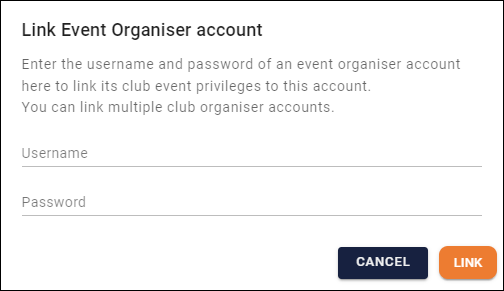
Remember, linking your accounts will activate the new version of the Event Entry app for Event Organisers. Enjoy your streamlined Motorsport Australia experience!
A guide to the new Event Organiser Event Entry App can be found here: https://help.motorsport.org.au/article/event-entry-v2-event-organiser-overview

