Event entry V2: Event Organiser Overview
Mat IT Manager
Last Update 4 months ago
Article status: Live
Date created: 01/07/2023
Last reviewed: 14/09/2023
Introduction
This article gives a brief overview of the features and functions available for Event Organisers to create and manage motorsport events using Event Entry V2 app
Audience
Event Organisers (EOs) of Motorsport Events including Club EOs, Private promoters, of All disciplines of Motorsport; covered in Circuit or Other and Rally or OffRoad
Feature Description
Managing Motorsport events using the Event Entry V2 app is performed in three stages, each of these three stage contains several features.
Stage 1 is New Events: when event organisers create a new event, edit events if necessary, and view event details and entries.
Stage 2 is Entries open: when the entrants can enter events. Event organisers can pre-validate entries based on the information submitted by the entrant, change the entry status and finally perform allocations of event resources, such as; garage number, track number and transponder numbers. Reporting can also be performed at this stage.
Stage 3 is Event starts: when Event organisers have a final chance to pre-validate entries and entrants are checked-in to the event. Reporting can also be performed at this stage.
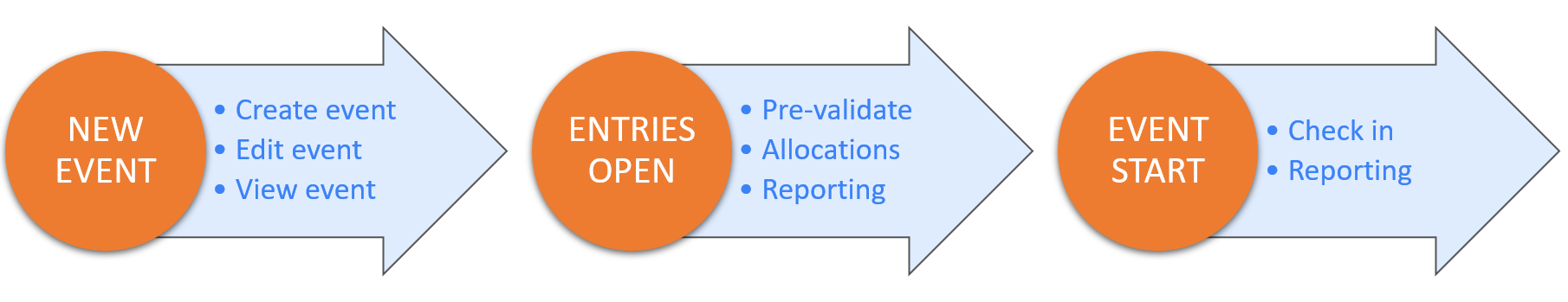
Stage: New event
Creating and editing events is performed from the Club Events page.
More detail can be found here: https://help.motorsport.org.au/article/event-entry-v2-club-events
Creating Events guide can be found here: https://help.motorsport.org.au/article/event-entry-v2-creating-an-event-intro
Viewing events: Events can be viewed from several places
- All upcoming events can be viewed in either a list or a calendar view from the Upcoming Events page
- All club events can be viewed in a list from the Club Events page
- All your entries can be viewed from the My Events page
Stage: Entries open
Pre-validating entries and allocation of entrant resources is performed in the Entries summary page. more detail can be found here:
Pre-validate: once an entry is submitted an Event organiser can perform pre-validation to ensure the entry can be accepted.
More information on pre-validation can be found here
https://help.motorsport.org.au/article/event-entry-v2-entry-status
https://help.motorsport.org.au/article/event-entry-v2-entry-fees
Allocations: once the entry status changed to accepted Event organisers can allocate; Car numbers, Garages and Transponder numbers
Reporting: reports can be created and run at this stage
Stage: Event start
Check-in: usually check-in occurs on the morning of the event, however, check-in can occur upto 30 days prior to the event to accommodate events being run out of internet coverage.
Reporting: reports can be created and run at this stage

