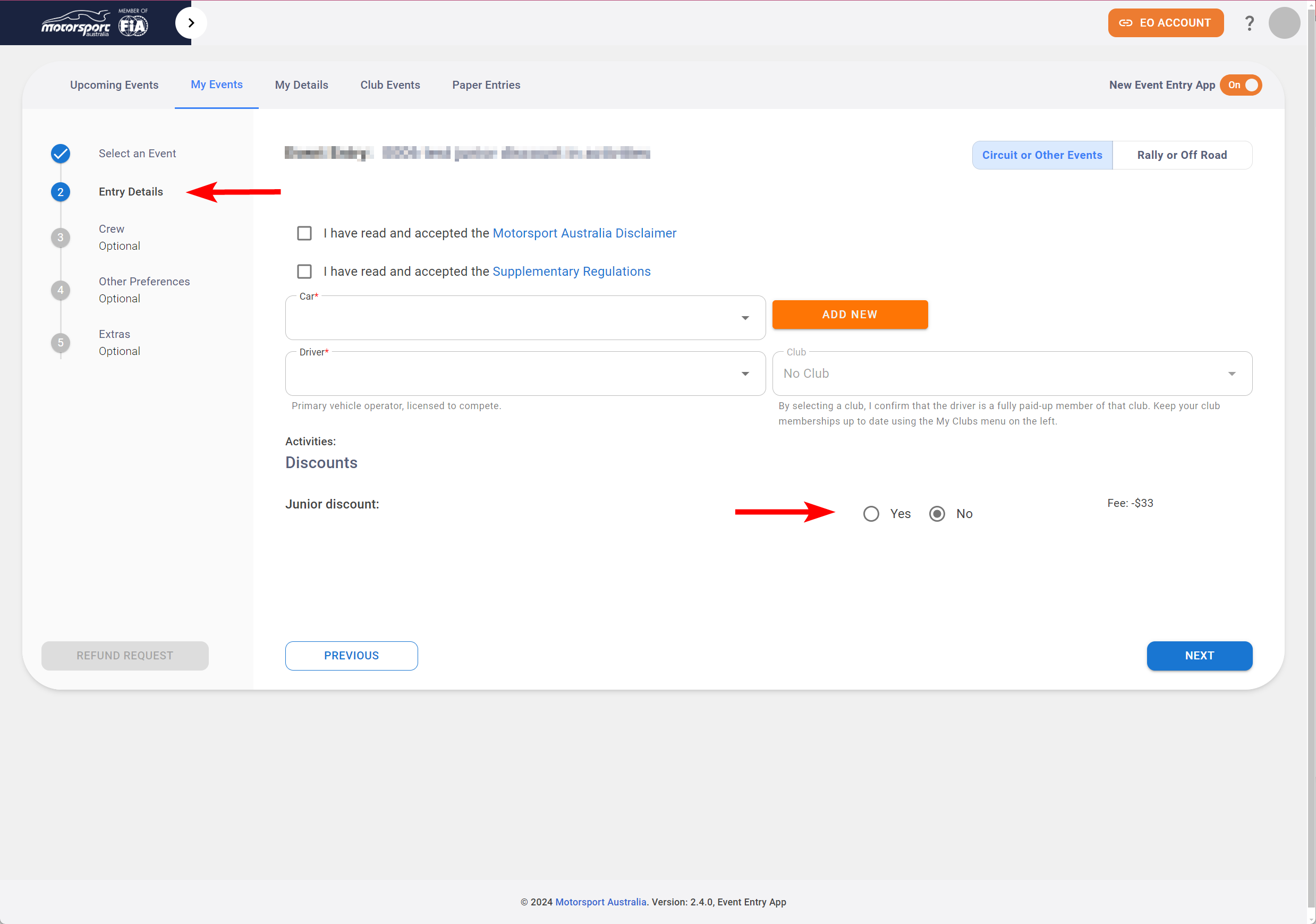Event entry V2: Price points or discounts
Include different price points or discounts for entries
Mat IT Manager
Last Update a year ago
Article status: Draft
Date created: 19/08/2024
Last reviewed: 19/08/2024
This guide will walk you through the steps to add discounts or differentiate price points for various types of entries in the Event Entry system. This method is particularly useful for offering Junior Discounts or other special pricing categories.
Follow the instructions below to set up the discount or price adjustment, ensuring that your participants are charged the correct amount during registration.
Activities
Tick the Show optional items checkbox to display the Activities section.
On the Activities section click the Add button
Provide a heading in the Activity Heading Message field.
Provide an activity title in the Individual Activity field.
Repaet to add more activities, then click the Next button when complete.
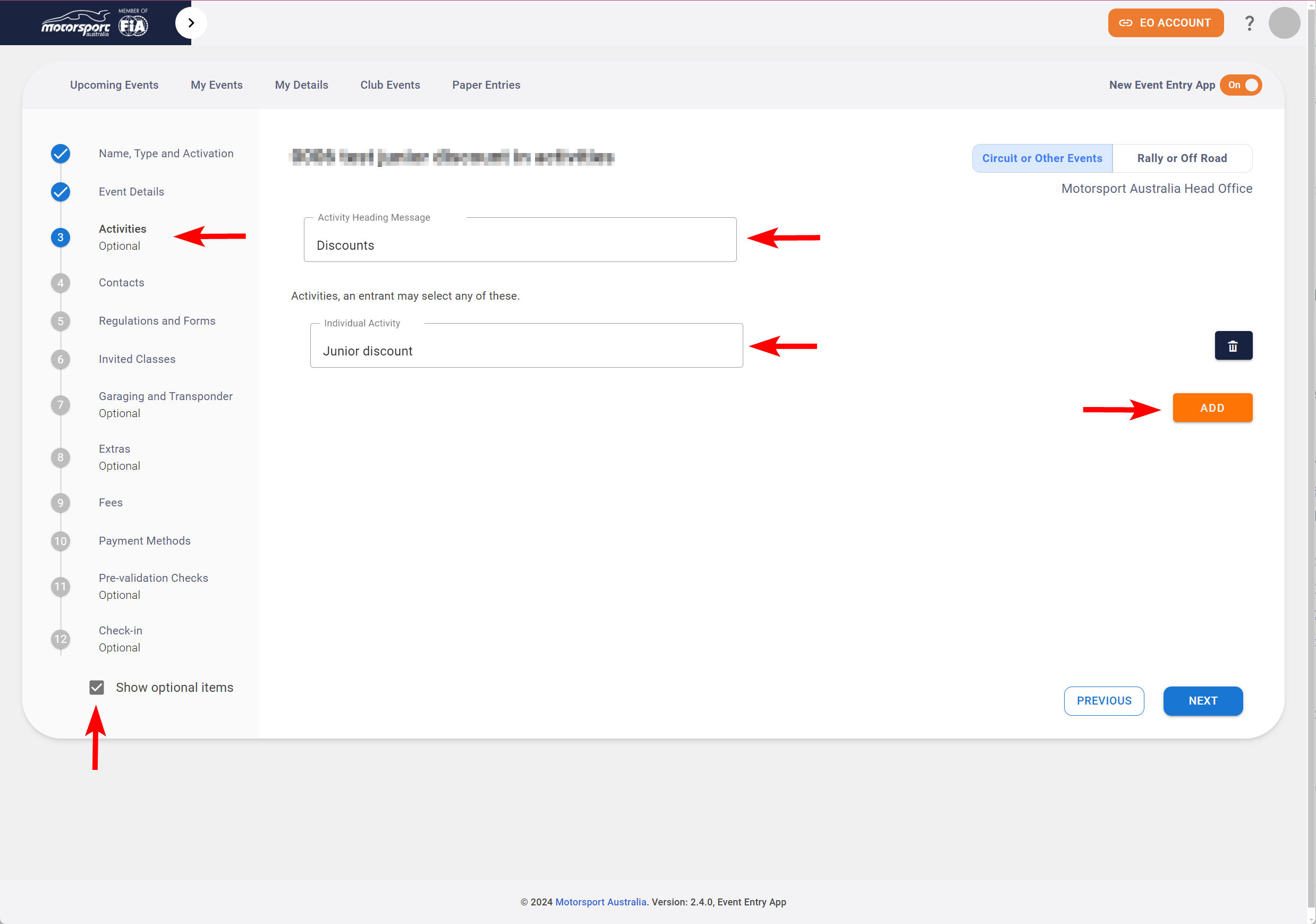
Fees
On the Fees section under Activity Fees simply add a negative value in the corresponding Activity.
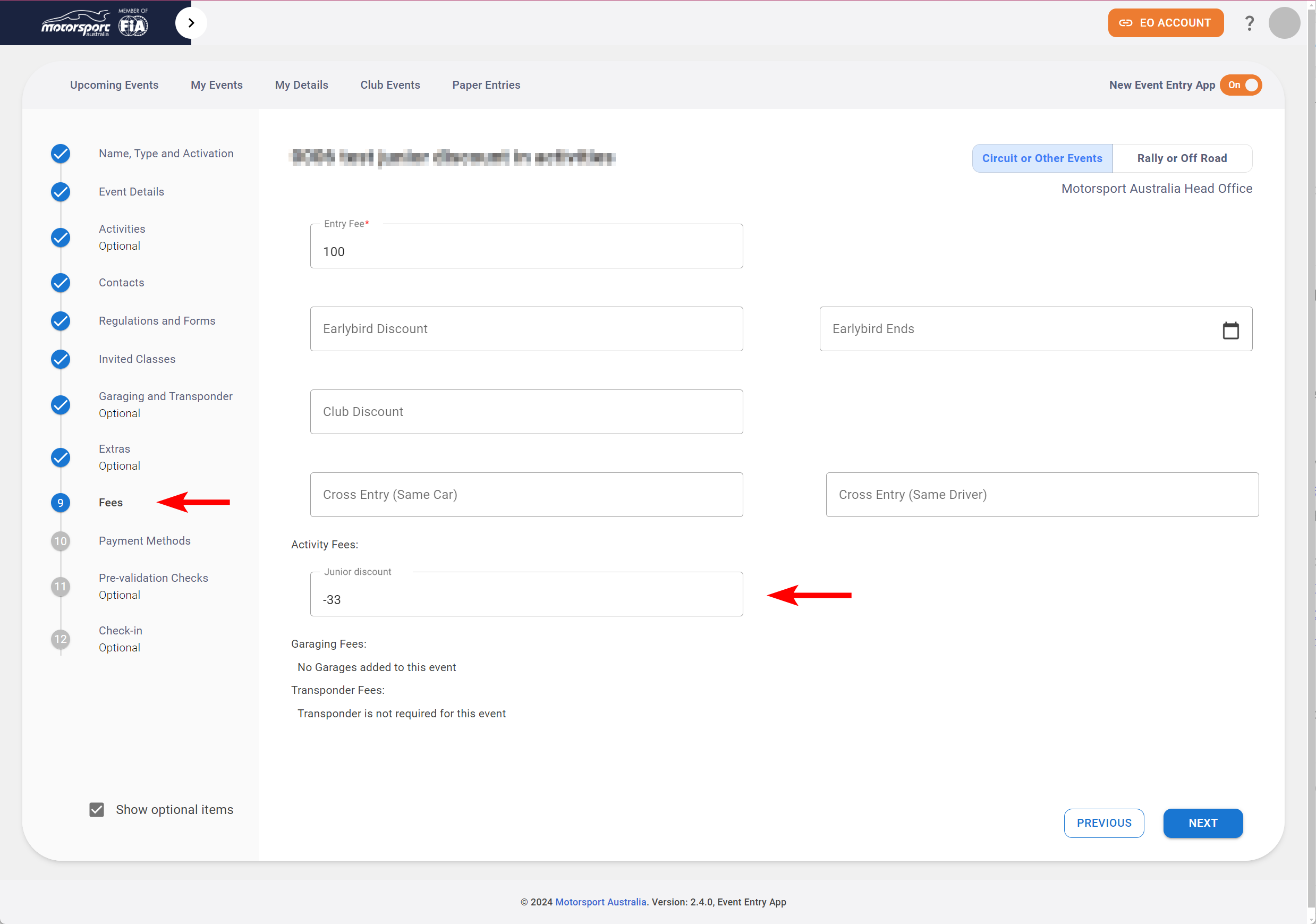
Entry form
In the Entry Details section of the Entry form, locate the Junior discount option under Activities. Simply change the selection from No to Yes to apply the discount.