Event Entry V2: Request a refund
Requesting a refund for a cancelled event
Mat IT Manager
Last Update 2 years ago
Article status: Live
Date created: 11/04/2024
Last reviewed: 11/04/2024
This article serves as a guide for entrants seeking to request refunds for entries to motorsport events that have been cancelled. It is important for entrants to understand that Motorsport Australia does not directly manage refunds or the policies governing them. The responsibility for issuing refunds lies solely with the event organisers. Motorsport Australia facilitates the process by offering a feature within the Event Entry app that allows entrants to submit refund requests to the event organisers efficiently. This introduction aims to navigate you through the process of utilising this feature to submit your refund requests properly.
1. Click the My Events menu
2. Click on the Event that you wish to request a refund for
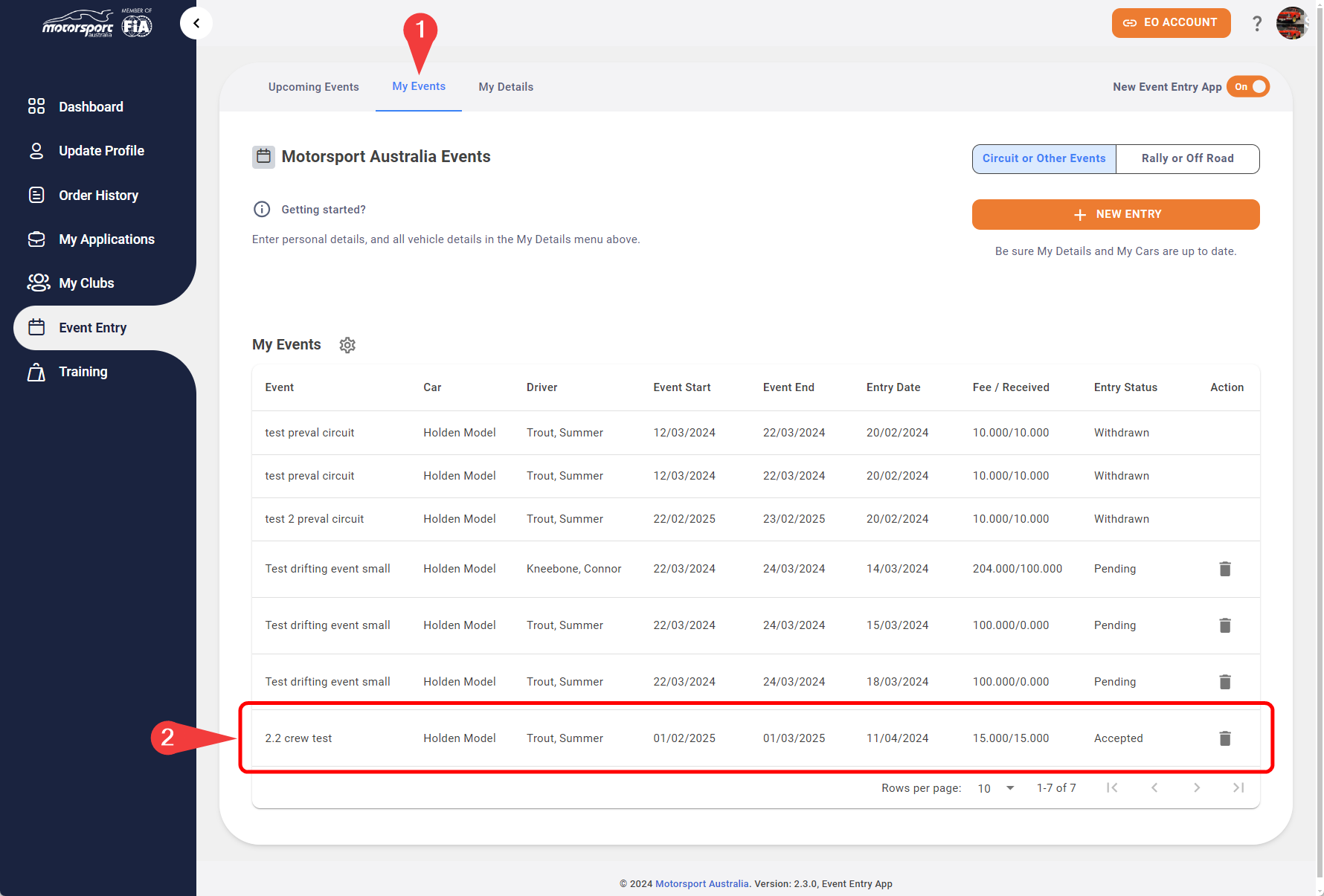
3. Click the Request refund button
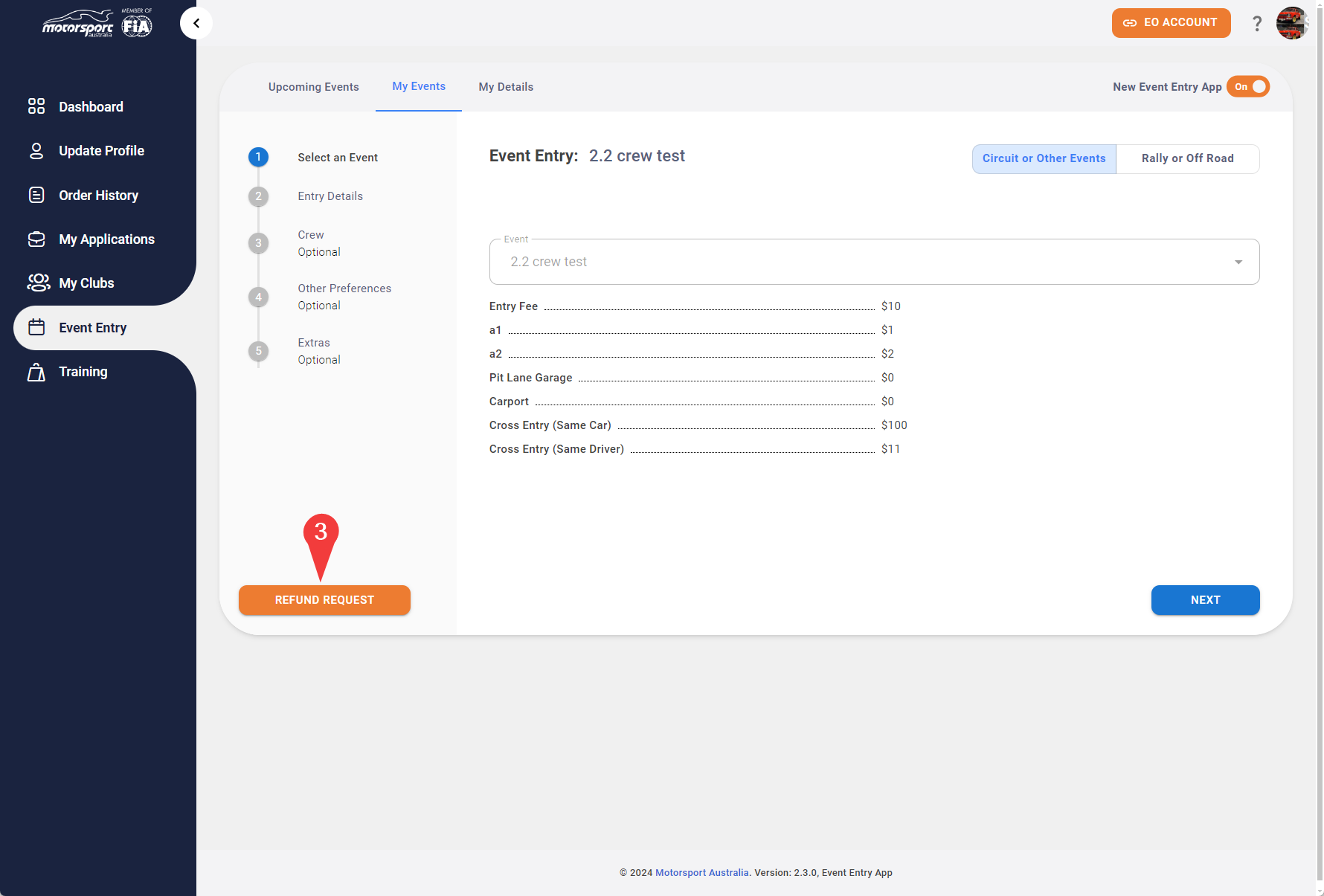
4. Enter the Refund request details
5. Click the Send Refund Request button
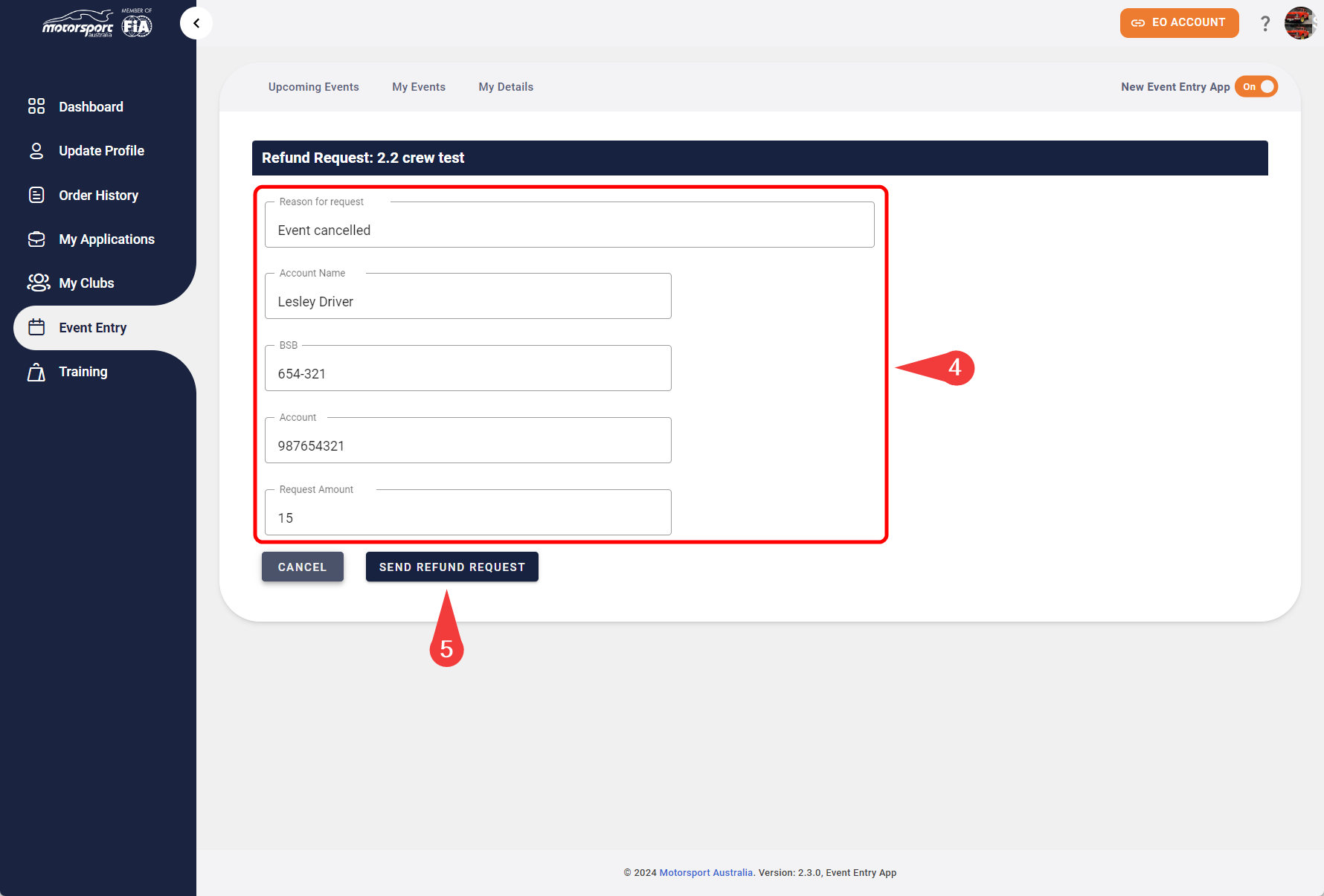
Next Steps:
Upon submission, your refund request will be directly forwarded to the event organiser for review. Please contact the Event Organiser directly with any related queries.
Contact information can be found on the Event page.

