Event entry V2: Creating an event - Event Details
Mat IT Manager
Last Update a year ago
Scroll down to Related Articles to go to the previous step
(Name, Type and Activation))
1. Choose a location for your event. If the location is not listed, please contact Motorsport Australia at: https://www.motorsport.org.au/about/contact
2. If you have a Permit number, enter it in the designated field. If not, leave it blank; you can return to provide this later. You can also leave a comments in the Entry Includes field.
3. Provide the four key dates for your event: Entries Open, Entries Close, Event Start, and Event End. These dates need to be in order, however, entries can close on the same day they open, and single-day events can start and end on the same day. It is advisable to keep the entry period as long as possible to give entrants ample time to enter. Please note that entries can be submitted after the Entries Close date; acceptance of these entries is at the discretion of the event organiser.
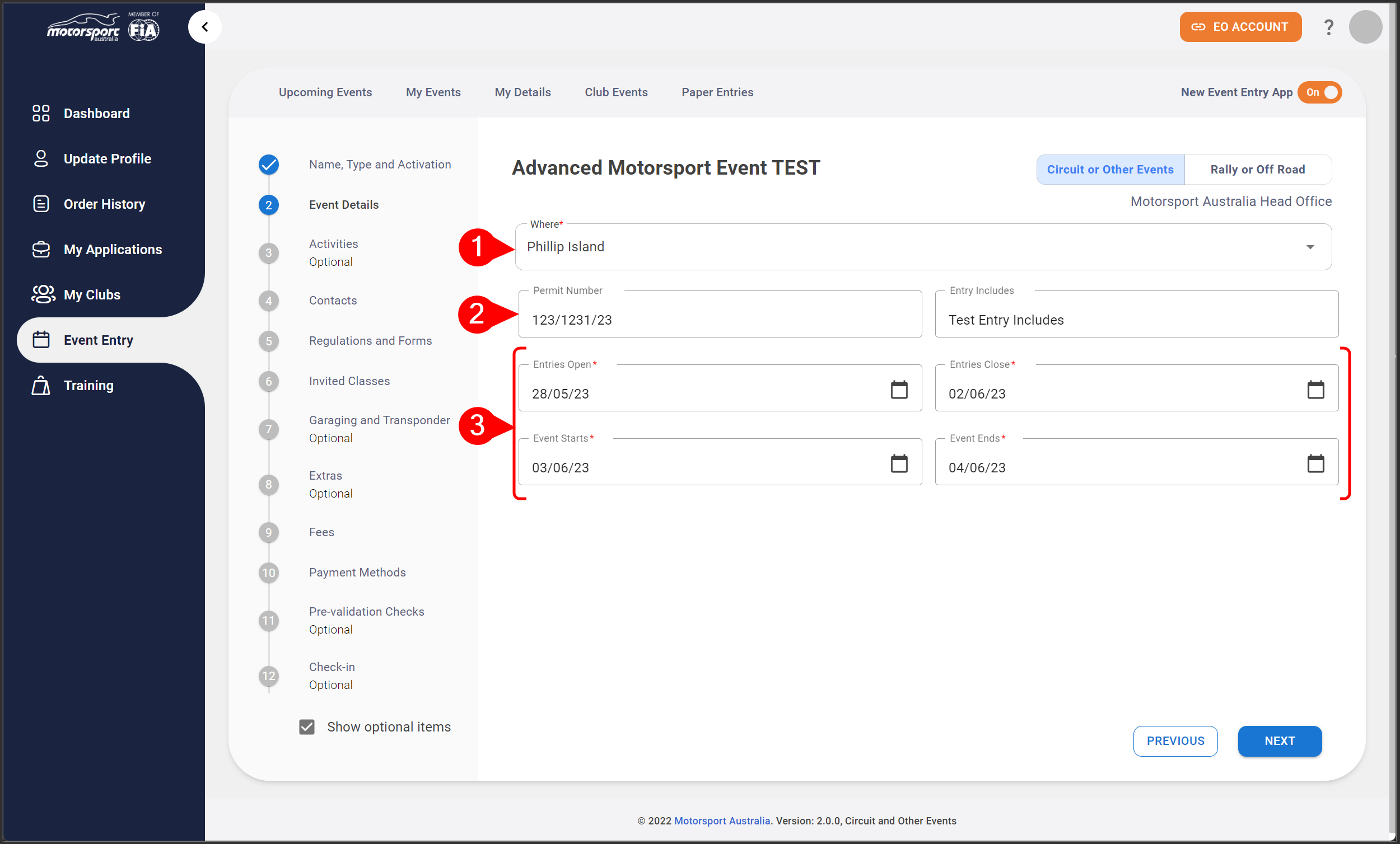
Scroll down to Related Articles to go to the next step
(Activities)

