Event entry V2: Creating an event - Extras
Mat IT Manager
Last Update a year ago
Scroll down to Related Articles to go to the previous step
(Garaging, Transponders or Options)
This section allows you to include any additional offerings or services for your event, each at an additional cost.
1. Enter the name of the extra item or service you are offering in the Name field. This could be anything from additional meals, merchandise, or special access passes, depending on what you're offering at your event.
2. In the Fee field, enter the additional cost for this extra item or service.
3. If you wish to add more extras, simply click the Add button and repeat the steps above for each extra you want to include.
If you've added an extra that you no longer want to include, just click the Delete button next to the corresponding extra.
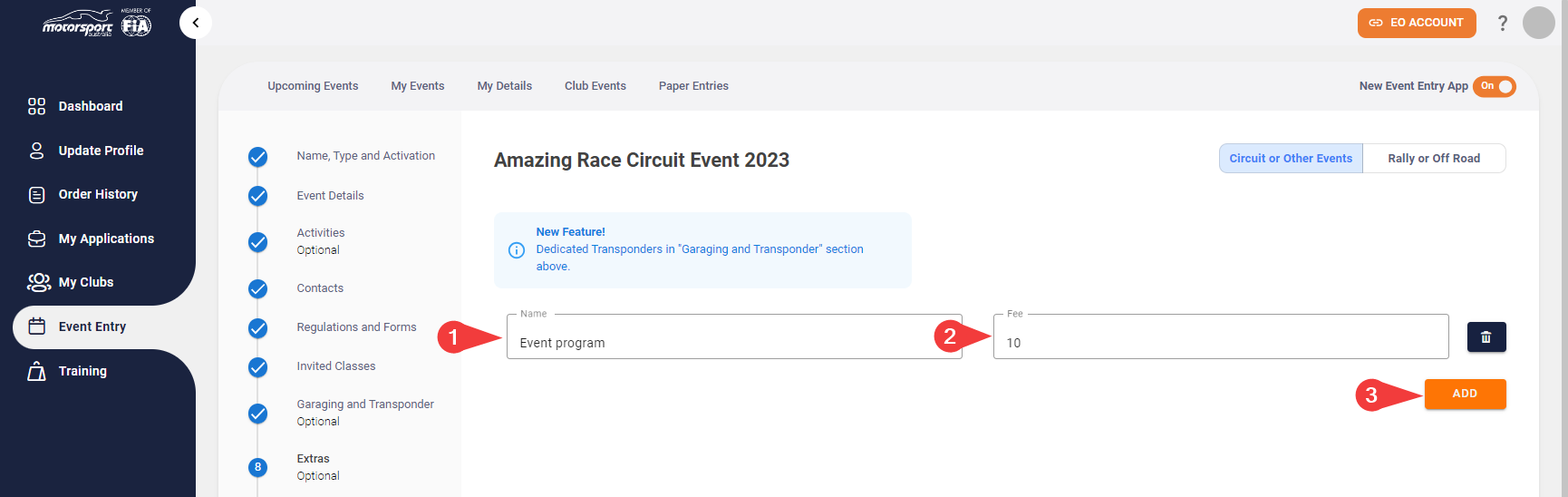
Scroll down to Related Articles to go to the next step
(Fees)

